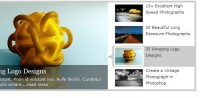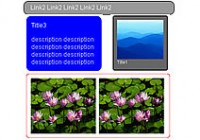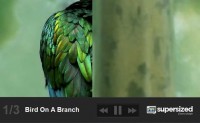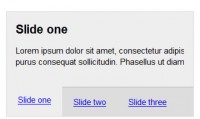Featured Content Slider Using jQuery
Add JavaScript Files <script type="text/javascript" src="http://ajax.googleapis.com/ajax/libs/jquery/1.3.2/jquery.min.js" ></script> <script type="text/javascript" src="http://ajax.googleapis.com/ajax/libs/jqueryui/1.5.3/jquery-ui.min.js"…

Multi-purpose slideshow(text scroller,images scroller) jquery plugin
Help Step1:include css and js files. <script type="text/javascript" src="js/jquery.js"></script> <link href="css/webwidget_slideshow_common.css" rel="stylesheet"…

Slideshow plugin for the Tabs with jquery
HTML coding The HTML setup is similar to the normal tab setup except that we have the "next" and "prev" action buttons available and the tabs are placed below the panes. <!-- "previous slide" button…

HTML5-Slideshow
Download Lightweight HTML5-based slideshow This is a mini web app for people who'd rather build slides with HTML and CSS than with PowerPoint.

Sweet Pages: A jQuery Pagination Solution
We are making a jQuery plugin that will enable you to convert a regular unordered list of items into a SEO friendly set of easily navigatable pages. It can be used for comment threads, slideshows, or…

Apple-style Slideshow Gallery With jQuery
We are making an Apple-like slideshow gallery, similar to the one they use on their website to showcase their products. It will be entirely front-end based, no PHP or databases required. So go ahead and…

Slide Thumbs
Step 1: Create the Mark-up First we add container elements for output. The outer-most container is used to decorate the output with a background image and padding. The next container is the element that…

Simple Image Viewer(jQuery)
Step 1: Create the Mark-up Here I have created two columns - for navigation and output. For the sake of simplicity I use attribute rel for links to find corresponding image by id in output section. …

Multiple Image Cross Fade with jquery
Getting Started What we want to do first is to create mark-up for the content. Like this: <div class="container"> <img src="bmw_3.jpg" alt="" /> <img src="bmw_2.jpg" alt="" /> <img…

Supersized – Full Screen Background/Slideshow jQuery Plugin
Features Resizes images to fill browser while maintaining image dimension ratio No extra whitespace, no scrollbars – the entire browser window is always filled Compatible in Firefox, Safari, Opera,…

Elegant Accordion with jQuery and CSS3
We will create an elegant accordion for content. The idea is to have some vertical accordion tabs that slide out when hovering. We will add some CSS3 properties to enhance the looks. The Markup …

Micro Image Gallery Slideshow
Here’s an improved version of the Micro Image Gallery Plugin.Added some features as suggested in the comments, specifically the auto play function, the possibility to add descriptions for each image,…

a Content Slider with jQuery UI
We’re going to be using the jQuery UI slider widget to create an attractive and functional content slider. We’ll have a container, which has a series of elements each containing different…

Auto-Scrolling Slideshow Tabs (jQuery )
Create a jQuery slideshow that enables you to click through each slide when JavaScript is disabled, without having to display all slides one under the other. Step 1: Writing the markup First things…
Tags
accordion accordion menu animation navigation animation navigation menu carousel checkbox inputs css3 css3 menu css3 navigation date picker dialog drag drop drop down menu drop down navigation menu elastic navigation form form validation gallery glide navigation horizontal navigation menu hover effect image gallery image hover image lightbox image scroller image slideshow multi-level navigation menus rating select dependent select list slide image slider menu stylish form table tabs text effect text scroller tooltips tree menu vertical navigation menu

 Subscribe
Subscribe Follow Us
Follow Us
 72710
72710
 3725
3725