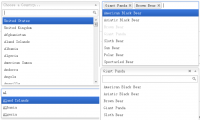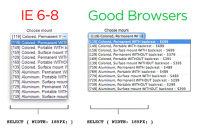Glow Hinter login form with jQuery

Glow Me Hinter is a very SIMPLE and EASY to use jquery plugin that can be used to add informative hints on your input textboxes.
It can also simulate the twitter login textboxes by adding a border glow and animate the background color on hover.
Important!
To make sure that the background color animation work you need to include the jquery color animation plugin (www.bitstorm.org/jquery/color-animation/)
in your html <head> otherwise you’ll have no color animation when you hover on a textbox. jQuery color animation plugin comes with the zipped file of Glow Me Hinter! Glow Me Hinter works great and without the color animation plugin! (Without the animated background color functionality)
Optional:
You can use the jQuery easing plugin (http://gsgd.co.uk/sandbox/jquery/easing/) to have access
on more easing types.
This plug-in is tested and WORKS GREAT in:
Firefox: 4.0, 5.0
Chrome: 12.0.742.112
Safari: 5.0.5 (7533.21.1)
Although it works great on the browsers above, IE8 and Opera(11.50) seem to have some incompatibilities.
IE8 doesn’t render the glow around the borders (CSS3: box shadow) and opera doesn’t animate the background color due to incompatability with the color animation plugin. Although it WORKS GREAT as a textbox hinter!
Now that we’ve got all these clear let’s proceed with the installation..
INSTALLATION:
STEP 1
Link the script with your html document
(if you want the background to animate include the color animation plugin)
<script type="text/javascript" src="js/jquery-glowme-hinter-1.0.js">// <![CDATA[ mce:0 // ]]></script>
STEP 2
Target your input textbox or textarea or any proper element.
$('input:text').glowMe();
And voila!
But what if you want to change the hint color or the glow color?
Glow Me Hinter is extremely customizable and let’s you change some of the default parameters!
Default Parameters:
hintColor : #5F5F5F – The default hint color
Advice: Hint color should be a lighter color than the
active(focused) hoverFontColor.
borderColor : #ccc – The border color, both hex and string values are accepted
bgColor : #eee - On hover background color change
bgHoverSpeed : 650 – Mouseover transition speed
bgHoverOutSpeed : 300 - Mouseleave transition speed
bgHoverEase : swing – Mouseover easing type
bgHoverOutEase : linear – Mouseleave easing type
hoverFontColor : #000 – Color of the font when the input box is active/focused
glowThickness : 10px - Thickness of the glow effect (CSS3: box-shadow)
glowColor: #D4D4D4 - Color of the glow effect (CSS3: box-shadow)
Passing the parameters:
All parameters are optional!
$('input:text').glowMe({
'hintColor' : '#5F5F5F',
'borderColor': '#ccc',
'bgColor' : '#eee',
'bgHoverSpeed' : 650,
'bgHoverOutSpeed' : 300,
'bgHoverEase' : "swing",
'bgHoverOutEase' : "linear",
'hoverFontColor' : "#000",
'glowThickness' : "10px",
'glowColor': "#D4D4D4"
});
The article source:http://digital-grief.com/mycode/glow-me-hinter-1-0-jquery-plugin/
You might also like
Tags
accordion accordion menu animation navigation animation navigation menu carousel checkbox inputs css3 css3 menu css3 navigation date picker dialog drag drop drop down menu drop down navigation menu elastic navigation form form validation gallery glide navigation horizontal navigation menu hover effect image gallery image hover image lightbox image scroller image slideshow multi-level navigation menus rating select dependent select list slide image slider menu stylish form table tabs text effect text scroller tooltips tree menu vertical navigation menu

 Subscribe
Subscribe Follow Us
Follow Us 13 years ago
13 years ago 10948
10948 2640
2640