Just The Tip jQuery-flavored Tooltips
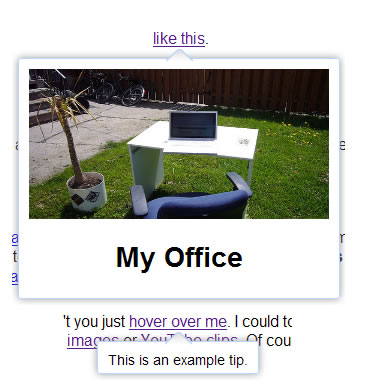
How To Use It
Using Just The Tip is easy. Well, it's kinda easy, if you know a little HTML and Javascript. It goes a little something like this:
1. Grab The Code
This goes without saying, right? Download the code in .zip file. It contains four files: the CSS, an image (for that snazzy arrow thing), and the javascript itself. I shouldn't have to point this out but I will: Just The Tip requires jQuery be included in your page before you can use it. So download jQuery, too.
2. Include The Source Files
Include the files in the head of your HTML page, like you would any other Javascript and CSS files. For HTML5 (what this page is written using), it goes like this:
<link rel="stylesheet" href="justthetip.css">
<script src="jquery-1.3.2.min.js"></script>
<script src="justthetip.js"></script>
3. Just Do It
To use Just The Tip, first attach a class "jttrigger-" and a numeral to the link which, when hovered over, will display the tooltip. The number you use will correspond to the tooltip that the link triggers.
<a class="jttrigger-0" href="#">this is a link with a tooltip</a>Then make your tooltip.
<div id="jttip-0" class="jttip" style="display:none;"><div class="jttipcontent"><p>Check out this rad tooltip.</p></div></div>
You might also like
Tags
accordion accordion menu animation navigation animation navigation menu carousel checkbox inputs css3 css3 menu css3 navigation date picker dialog drag drop drop down menu drop down navigation menu elastic navigation form form validation gallery glide navigation horizontal navigation menu hover effect image gallery image hover image lightbox image scroller image slideshow multi-level navigation menus rating select dependent select list slide image slider menu stylish form table tabs text effect text scroller tooltips tree menu vertical navigation menu

 Subscribe
Subscribe Follow Us
Follow Us 14 years ago
14 years ago 15856
15856 3098
3098



