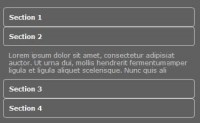Horizontal & Vertical Common Accordion with jQuery

Here I come with a new jQuery Accordion component. I know lots of accordions are available on the net. But I could not find the one, I was looking for.
Well... Whatz the difference then? What was I looking for? Not too much of glorification...
Hence, I ended up making one. It’s pretty easy piece of work and also easy to use. I suggest why you all don’t have a look at the following features I imbibed in my accordion. Explore now!
jQuery Accordion Features
- Works as vertical accordion and horizontal accordion.
- It can be auto slide.
- You can set a default panel.
- You can set your own mouse events.
- It can be nested.
- Its just 4kb without any compression.
- Its free! :)
How this jQuery Accordion works?
You'll need to keep your html code as follows. Just treat your code as an xml file.
Sample Code
<div id="accordionGiftLelo">
<div class="set">
<div class="title"><img src="images/DEVIL_EYES_1.jpg" width="29" height="198" /></div>
<div class="content"><a href="#"><img src="images/devilEyes.jpg" alt="Embroidered Devil Eyes" width="486" height="198" border="0" /></a></div>
</div>
<div class="set">
<div class="title"><img src="images/SPRING_EMBROIDERY_1.jpg" width="29" height="198" /></div>
<div class="content"><a href="#"><img src="images/spring-emroidery.jpg" alt="Spring Embroidery" width="486" height="198" border="0" /></a></div>
</div>
<div class="set">
<div class="title"><img src="images/CHARMING_FAIRY_1.jpg" width="29" height="198" /></div>
<div class="content"><a href="#"><img src="images/charmingFairy.jpg" alt="" width="486" height="198" border="0" /></a> </div>
</div>
<div class="set">
<div class="title"><img src="images/GEOMETRICAL_1.jpg" width="29" height="198" /></div>
<div class="content"><a href="#"><img src="images/geomatical_embrodery.jpg" alt="Geometrical Embroidery" width="486" height="198" border="0" /></a><br />
</div>
</div>
<div class="set">
<div class="title"><img src="images/ELEPHANT_LUCK_1.jpg" width="29" height="198" /></div>
<div class="content"><a href="#"><img src="images/elephant-luck.jpg" alt="Elephant with Luck" width="486" height="198" border="0" /></a></div>
</div>
<div class="set">
<div class="title"><img src="images/LADY_RED_1.jpg" width="29" height="198" /></div>
<div class="content"><a href="#"><img src="images/lady-in-red.jpg" alt="Lady in Red" width="486" height="198" border="0" /></a></div>
</div>
<div class="set">
<div class="title"><img src="images/FIREWORKS_ART_1.jpg" width="29" height="198" /></div>
<div class="content"><a href="#"><img src="images/fireworks-embroidery.jpg" alt="Fireworks Embroidery Art" width="486" height="198" border="0" /></a></div>
</div>
</div>
What is required?
-
Your html code should be as above. Make a set like I did in above sample html code. You must have respective classes ie set, title & content.
(You can use your own favorite html tags ie. ul, li, span etc but follow the classes rules) -
You'll need to add following code in head tag.
<link rel="stylesheet" type="text/css" href="css/accordion.css" /> <script language="javascript" type="text/javascript" src="js/jquery-1.3.2.min.js"></script> <script language="javascript" type="text/javascript" src="js/jquery.msAccordion.js"></script>
-
Last but not the least. Enable your accordion with the help of following code. Paste this code to anywhere in the body. "accordionGiftLelo" is your accordion holder.
<script language="javascript" type="text/javascript"> $(document).ready(function() { $("#accordionGiftLelo").msAccordion(); } ) </script>
jQuery Accordion Basic Code
//init
$("#youdivid").msAccordion();
//set a default panel
$("#youdivid").msAccordion({defaultid:2}); // no. starts from zero
//change mouse event
$("#youdivid").msAccordion({event:'mouseover'}); //by default its on click
//make it auto slider
$("#youdivid").msAccordion({autodelay:1}); //value in seconds
//make it vertical
$("#youdivid").msAccordion({vertical:true});
//you can combine all options
$("#youdivid").msAccordion({defaultid:2, autodelay:3, vertical:true, event:"dblclick"});
jQuery Accordion Demo (Horizontal & Vertical)
Horizontal Accordion
$("#accordionGiftLelo").msAccordion();
Horizontal Accordion - Automatic Slide
$("#accordion1").msAccordion({defaultid:3, autodelay:4});
Nested Accordion
$("#accordionNested").msAccordion({defaultid:2});
$("#accordionNestedChild").msAccordion({defaultid:2, vertical:true});
Vertical Accordion
$("#accordion3").msAccordion({vertical:true});
The article source:http://www.marghoobsuleman.com/jQuery-common-accordion
You might also like
Tags
accordion accordion menu animation navigation animation navigation menu carousel checkbox inputs css3 css3 menu css3 navigation date picker dialog drag drop drop down menu drop down navigation menu elastic navigation form form validation gallery glide navigation horizontal navigation menu hover effect image gallery image hover image lightbox image scroller image slideshow multi-level navigation menus rating select dependent select list slide image slider menu stylish form table tabs text effect text scroller tooltips tree menu vertical navigation menu

 Subscribe
Subscribe Follow Us
Follow Us 13 years ago
13 years ago 33787
33787 8201
8201