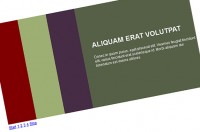Accordion Script With Multi-Level Support
 14 years ago
14 years ago  14716
14716  3347
3347
 n/a
n/a

This accordion script is powerful and lightweight at only 1.2kb. It now includes multi-level support, the option to allow multiple panels to expand concurrently, and a hide/show all toggle.
To initialize an accordion use the following code:
var accordion=new TINY.accordion.slider('accordion');
accordion.init('accordion','h3',0,0,'selected');
You must create a new accordion object before initialization. The parameter taken by accordion.slider is the variable name used for the object. The object.init function takes 5 parameters: the id of the accordion “ul”, the header element tag, whether the panels should be expandable independently (optional), the index of the initially expanded section (optional) and the class for the active header (optional).
You can now expand a particular section by its index, for example parentAccordion.pr(0,1), with the second parameter being the index of the section. If you don’t want any section to be expanded by default then use -1 for the initially expanded index in the initialization function, example accordion.init(“accordion”,”h3″,0,-1,”selected”). The script is also no longer tied to a strict doctype. If you are using this along with Flash, be sure to set the wmode property on the SWF object.
You might also like
Tags
accordion accordion menu animation navigation animation navigation menu carousel checkbox inputs css3 css3 menu css3 navigation date picker dialog drag drop drop down menu drop down navigation menu elastic navigation form form validation gallery glide navigation horizontal navigation menu hover effect image gallery image hover image lightbox image scroller image slideshow multi-level navigation menus rating select dependent select list slide image slider menu stylish form table tabs text effect text scroller tooltips tree menu vertical navigation menu

 Subscribe
Subscribe Follow Us
Follow Us