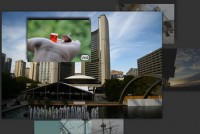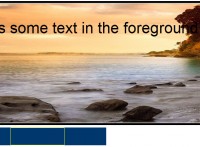cool jQuery animation effect gallery

Today we would like to show you how to create a modern gallery (with cool animation effect) using Raphael library and jQuery.
Create three files: index.html, default.css, init.js and download Raphael library. Then include all files in your head section:
<link href="css/default.css" rel="stylesheet" type="text/css"> <script src="js/jquery.js" type="text/javascript"></script> <script src="js/raphael.js" type="text/javascript"></script> <script src="js/init.js" type="text/javascript"></script>
Let's begin with lay down a simple HTML markup.
index.html
<div class="gallery">
<ul class="reset">
<li><img src="img/img1.jpg" alt=""></li>
<li><img src="img/img2.jpg" alt=""></li>
<li><img src="img/img3.jpg" alt=""></li>
<li><img src="img/img4.jpg" alt=""></li>
<li><img src="img/img5.jpg" alt=""></li>
<li><img src="img/img6.jpg" alt=""></li>
<li><img src="img/img7.jpg" alt=""></li>
<li><img src="img/img8.jpg" alt=""></li>
</ul>
</div>
We are creating main container called 'gallery', which holds unordered list with images. All images have size 400px on 400px.
default.css
ul.reset,
ul.reset li {
display:block;
list-style:none;
padding:0;
margin:0;
}
.gallery ul li {
width:200px; /* a half of image width */
height:200px; /* a half of image height */
margin:0 10px 10px 0;
float:left;
position:relative;
}
.holder {
position:absolute;
top:0;
left:0;
margin:-100px 0 0 -100px; /* margin-left: a half of 'li' width and margin-top: a half of 'li' height */
}
As you see, it is very short style file. I give you a free hand!
init.js
$(function(){
var li = $('.gallery').find('li'); // find all 'li' elements
li.each(function(i){
var t = $(this),
img = t.find('img'), // find image in 'li' element
src = img.attr('src'), // get path to your image
width = li.width(), // get 'li' width
height = li.height(); // get 'li' height
img.hide().after($('<div>').attr('id', 'holder'+i).addClass('holder')); // hide all images and create containers for Raphael objects
var r = Raphael('holder'+i, width*2, height*2), // create Raphael objects
rimg = r.image(src, width/2, height/2, width, height); // create new images using previous variables
rimg.hover(function(event) {
this.animate({
scale: 2, // enlarge your images to the normal size
rotation : 360
}, 1200, 'elastic');
}, function (event) {
this.animate({
scale: 1, // decrease size of images
rotation : 0
}, 1200, 'elastic');
});
});
li.hover(function(){
li.css({ 'z-index': 1 }); // set z-index to all 'li' elements
$(this).css({ 'z-index': 2 }); // set z-index to the hovering element
});
});
That's it!
You might also like
Tags
accordion accordion menu animation navigation animation navigation menu carousel checkbox inputs css3 css3 menu css3 navigation date picker dialog drag drop drop down menu drop down navigation menu elastic navigation form form validation gallery glide navigation horizontal navigation menu hover effect image gallery image hover image lightbox image scroller image slideshow multi-level navigation menus rating select dependent select list slide image slider menu stylish form table tabs text effect text scroller tooltips tree menu vertical navigation menu

 Subscribe
Subscribe Follow Us
Follow Us 14 years ago
14 years ago 21663
21663 3330
3330