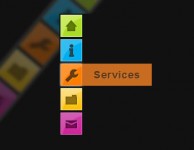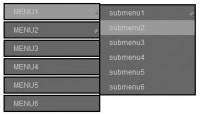CSS3 Super slick jQuery menu

The plugin called jSlickmenu, creates, well, slick menus with jQuery. Combined with some great CSS3 features likes rotation and shadows, this plugin can really lift up your design. It's fairly easy to use, highly customizable and pretty cool (and fun!) to see.
Installing
First, you'll need to import the script after importing jQuery. You'll need to place this between the <head> and </head> section of your HTML page.
<script type="text/javascript" src="js/jquery-1.3.2.min.js"></script> <script type="text/javascript" src="js/jquery.jslickmenu.js"></script>
Right after importing the Javascript files, you'll need to import the CSS for jSlickmenu. This needs to be placed in the head-section too.
<link rel="stylesheet" type="text/css" href="css/slickmenu.css"/>
Now, the menu HTML needs to be as follows:
<div id="menu">
<ul>
<li><a href="[LINK]">
<img src="[IMG]" alt="[TITLE]" />
</a></li>
<!-- more menu items -->
</ul>
</div>
The id from the surrounding division can be of your choice, as long as you follow it up with an ul. The unorded list contains list items, which contains links and the images. Note The alt attribute of the image will be used as title when the user hovers the image.
When that's all set, you can execute the following JavaScript statement to enable the plugin on the just created menu:
$("#menu").jSlickmenu();
That's it! Your menu should be fully capable of showing some amazing effects.
You might also like
Tags
accordion accordion menu animation navigation animation navigation menu carousel checkbox inputs css3 css3 menu css3 navigation date picker dialog drag drop drop down menu drop down navigation menu elastic navigation form form validation gallery glide navigation horizontal navigation menu hover effect image gallery image hover image lightbox image scroller image slideshow multi-level navigation menus rating select dependent select list slide image slider menu stylish form table tabs text effect text scroller tooltips tree menu vertical navigation menu

 Subscribe
Subscribe Follow Us
Follow Us 14 years ago
14 years ago 22376
22376 3386
3386