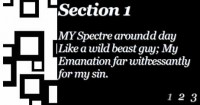Image Player/Slideshow with jQuery

I wanted an image player/slideshow that looked and functioned similarly to a video player. After some playing around, this was the result. You can click different points on the scrubber to jump back and forth within the slideshow, and hovering over the image will pause the show. Of course, you can also use the play/pause button. Images that are larger than the stage will automatically be scaled to fit.
I had intended to add support for dragging the scrubber, but I haven't gotten to it yet. As it is now, they're simply clipped. Scrubber animation isn't perfect yet, but it's a good start, I think.
<ul id="image_player"> <li><img src="./images/photos/sample1.png"></li> <li><img src="./images/photos/sample2.png"></li> <li><img src="./images/photos/sample3.png"></li> </ul>
<script type="text/javascript" src="js/jquery.lumen.js">
$(function() {
var options = {
stageWidth:400,
stageHeight:300,
autoStart:true,
pauseOnHover:true,
delay:5,
transition:'slow',
loop:true
};
$('#image_player').imagePlayer(options);
});
</script>
You might also like
Tags
accordion accordion menu animation navigation animation navigation menu carousel checkbox inputs css3 css3 menu css3 navigation date picker dialog drag drop drop down menu drop down navigation menu elastic navigation form form validation gallery glide navigation horizontal navigation menu hover effect image gallery image hover image lightbox image scroller image slideshow multi-level navigation menus rating select dependent select list slide image slider menu stylish form table tabs text effect text scroller tooltips tree menu vertical navigation menu

 Subscribe
Subscribe Follow Us
Follow Us 14 years ago
14 years ago 12294
12294 2274
2274