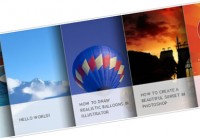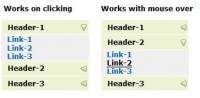Simple Pure CSS3 accordion
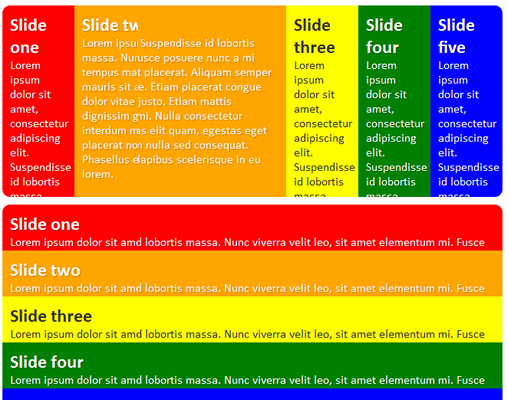
An accordion using nothing but semantic HTML, CSS and some nice progressive CSS3. There are also two versions, a horizontal one and a vertical one.
Horizontal accordion
Let’s start with the markup for the horizontal accordion, it’s really nothing special, just some good ol’ semantic HTML:
<ul class="accordion">
<li class="slide-01">
<div>
<h2>Slide one</h2>
<p>Lorem ipsum dolor sit amet, consectetur adipiscing elit. Suspendisse id lobortis massa. Nunc viverra velit leo, sit amet elementum mi. Fusce posuere nunc a mi tempus malesuada. Curabitur facilisis rhoncus eros eget placerat. Aliquam semper mauris sit amet justo tempor nec lacinia magna molestie. Etiam placerat congue dolor vitae adipiscing. Aliquam ac erat lorem, ut iaculis justo. Etiam mattis dignissim gravida. Aliquam nec justo ante, non semper mi. Nulla consectetur interdum massa, vel porta enim vulputate sed. Maecenas elit quam, egestas eget placerat non, fringilla vel eros. Nam vehicula elementum nulla sed consequat. Phasellus eu erat enim. Praesent at magna non massa dapibus scelerisque in eu lorem.</p>
</div>
</li>
<li class="slide-02">
<div>
<h2>Slide two</h2>
<p>Lorem ipsum dolor sit amet, consectetur adipiscing elit. Suspendisse id lobortis massa. Nunc viverra velit leo, sit amet elementum mi. Fusce posuere nunc a mi tempus malesuada. Curabitur facilisis rhoncus eros eget placerat. Aliquam semper mauris sit amet justo tempor nec lacinia magna molestie. Etiam placerat congue dolor vitae adipiscing. Aliquam ac erat lorem, ut iaculis justo. Etiam mattis dignissim gravida. Aliquam nec justo ante, non semper mi. Nulla consectetur interdum massa, vel porta enim vulputate sed. Maecenas elit quam, egestas eget placerat non, fringilla vel eros. Nam vehicula elementum nulla sed consequat. Phasellus eu erat enim. Praesent at magna non massa dapibus scelerisque in eu lorem.</p>
</div>
</li>
<li class="slide-03">
<div>
<h2>Slide three</h2>
<p>Lorem ipsum dolor sit amet, consectetur adipiscing elit. Suspendisse id lobortis massa. Nunc viverra velit leo, sit amet elementum mi. Fusce posuere nunc a mi tempus malesuada. Curabitur facilisis rhoncus eros eget placerat. Aliquam semper mauris sit amet justo tempor nec lacinia magna molestie. Etiam placerat congue dolor vitae adipiscing. Aliquam ac erat lorem, ut iaculis justo. Etiam mattis dignissim gravida. Aliquam nec justo ante, non semper mi. Nulla consectetur interdum massa, vel porta enim vulputate sed. Maecenas elit quam, egestas eget placerat non, fringilla vel eros. Nam vehicula elementum nulla sed consequat. Phasellus eu erat enim. Praesent at magna non massa dapibus scelerisque in eu lorem.</p>
</div>
</li>
<li class="slide-04">
<div>
<h2>Slide four</h2>
<p>Lorem ipsum dolor sit amet, consectetur adipiscing elit. Suspendisse id lobortis massa. Nunc viverra velit leo, sit amet elementum mi. Fusce posuere nunc a mi tempus malesuada. Curabitur facilisis rhoncus eros eget placerat. Aliquam semper mauris sit amet justo tempor nec lacinia magna molestie. Etiam placerat congue dolor vitae adipiscing. Aliquam ac erat lorem, ut iaculis justo. Etiam mattis dignissim gravida. Aliquam nec justo ante, non semper mi. Nulla consectetur interdum massa, vel porta enim vulputate sed. Maecenas elit quam, egestas eget placerat non, fringilla vel eros. Nam vehicula elementum nulla sed consequat. Phasellus eu erat enim. Praesent at magna non massa dapibus scelerisque in eu lorem.</p>
</div>
</li>
<li class="slide-05">
<div>
<h2>Slide five</h2>
<p>Lorem ipsum dolor sit amet, consectetur adipiscing elit. Suspendisse id lobortis massa. Nunc viverra velit leo, sit amet elementum mi. Fusce posuere nunc a mi tempus malesuada. Curabitur facilisis rhoncus eros eget placerat. Aliquam semper mauris sit amet justo tempor nec lacinia magna molestie. Etiam placerat congue dolor vitae adipiscing. Aliquam ac erat lorem, ut iaculis justo. Etiam mattis dignissim gravida. Aliquam nec justo ante, non semper mi. Nulla consectetur interdum massa, vel porta enim vulputate sed. Maecenas elit quam, egestas eget placerat non, fringilla vel eros. Nam vehicula elementum nulla sed consequat. Phasellus eu erat enim. Praesent at magna non massa dapibus scelerisque in eu lorem.</p>
</div>
</li>
</ul>
Here we have a simple unordered list containing a series of class-named list items and some content. Simple. The CSS is where it gets nifty:
/*------------------------------------*\
ACCORDION
\*------------------------------------*/
.accordion{
width:940px;
overflow:hidden;
list-style:none;
margin-bottom:10px;
text-shadow:1px 1px 1px rgba(0,0,0,0.25);
}
.accordion li{
float:left;
width:20%;
overflow:hidden;
height:250px;
-moz-transition:width 0.2s ease-out;
-webkit-transition:width 0.2s ease-out;
-o-transition:width 0.2s ease-out;
transition:width 0.2s ease-out;
}
.accordion li:first-of-type{
-moz-border-radius:10px 0 0 10px;
-webkit-border-radius:10px 0 0 10px;
-o-border-radius:10px 0 0 10px;
border-radius:10px 0 0 10px;
}
.accordion li:last-of-type{
-moz-border-radius:0 10px 10px 0;
-webkit-border-radius:0 10px 10px 0;
-o-border-radius:0 10px 10px 0;
border-radius:0 10px 10px 0;
}
.accordion div{
padding:10px;
}
.accordion:hover li{
width:10%;
}
.accordion li:hover{
width:60%;
}
.slide-01 { background:red; color:white; }
.slide-02 { background:orange; color:white; }
.slide-03 { background:yellow; color:#333; text-shadow:none; }
.slide-04 { background:green; color:white; }
.slide-05 { background:blue; color:white; }
It’s all fairly self-explanatory; first we have the .accordion class for the <ul> where we define a width and overflow hidden (to clear floats) and some other bits and pieces.
Next we float the list items left so they all stack up, give them a width of 20% (100% ÷ 5 = 20%) and give them overflow:hidden; so that no content breaks out of them. We also apply a fixed height that will nicely house all the content once the list items expand.
Now here’s a progressive bit, we tell the list items to transition their widths over a period of 0.2 seconds, easing out the animation.
Then after this we use the very handy :first- and :last-of-type selectors to round the top- and bottom-left and top- and bottom-right corners of the first and last list items respectively.
After this, we have a <div> to which we apply 10px padding. You could argue that this <div> is extraneous and that we can simply add the padding to the <li>s, and you’d be right, however this would make the percentage numbers for the width less nice to work with if you have to factor in paddings on the list items too.
Now we reach the bit that makes the accordion functional:
.accordion:hover li{
width:10%;
}
What we do here is say as soon as I hover the <ul> make all the <li>s 10% in width.
This gives us 5 × 10% = 50%. 5 lots of 10% width list items in the list. We have a spare 50% of extra space in the list that we’d like to fill with whatever list item we are currently hovering.
10% list item + 50% dead space to fill = 60%
So what we do now is say make the list item that I am actually hovering 60% width.
.accordion li:hover{
width:60%;
}
The whole functionality says when I hover the list make every list item 10% the width of the <ul> but make the one <li> that my cursor is over 60% of the width.
10% + 10% + 10% + 10% + 60% = 100%
The final block simply gives the list items some colour (colours of the rainbow, did you notice?).
When it’s all tied together you get a series of list items that alter their widths when hovered (but always totalling 100%). Then we use some CSS3 to round the corners in supportive browsers, and some transitions for the even more supportive browsers. This leaves us with an sliding accordion of rich HTML content that uses no JS and works even in IE7.
Vertical accordion
Just for an optional extra I decided to make the accordion work in a vertical orientation. We use exactly the same markup save for adding an ID to the <ul>, thus:
<ul class="accordion" id="vertical">
/*------------------------------------*\
VERTICAL
\*------------------------------------*/
#vertical{
height:300px;
}
#vertical li{
float:none;
height:20%;
width:100%;
-moz-transition:height 0.2s ease-out;
-webkit-transition:height 0.2s ease-out;
-o-transition:height 0.2s ease-out;
transition:height 0.2s ease-out;
}
#vertical li:first-of-type{
-moz-border-radius:10px 10px 0 0;
-webkit-border-radius:10px 10px 0 0;
-o-border-radius:10px 10px 0 0;
border-radius:10px 10px 0 0;
}
#vertical li:last-of-type{
-moz-border-radius:0 0 10px 10px;
-webkit-border-radius:0 0 10px 10px;
-o-border-radius:0 0 10px 10px;
border-radius:0 0 10px 10px;
}
#vertical:hover li{
height:10%;
width:100%;
}
#vertical li:hover{
height:60%;
width:100%;
}
:hover state’s widths by explicitly setting them to 100%, but aside from that pretty much all we’ve done is applied the above theory to heights as opposed to widths. Magic!You might also like
Tags
accordion accordion menu animation navigation animation navigation menu carousel checkbox inputs css3 css3 menu css3 navigation date picker dialog drag drop drop down menu drop down navigation menu elastic navigation form form validation gallery glide navigation horizontal navigation menu hover effect image gallery image hover image lightbox image scroller image slideshow multi-level navigation menus rating select dependent select list slide image slider menu stylish form table tabs text effect text scroller tooltips tree menu vertical navigation menu

 Subscribe
Subscribe Follow Us
Follow Us 14 years ago
14 years ago 15302
15302 2898
2898