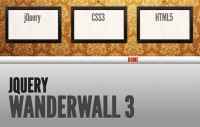Simple JavaScript Slide Show
 14 years ago
14 years ago  59237
59237  12342
12342
 n/a
n/a

Simple JavaScript slide shows are a very useful way of slickly displaying images on any site.
the code
The code is very simple, requiring the inclusion of the following JavaScript files prototype.js, scriptaculous.js, effects.js and simple-slide-show.js. These provide the foundation of the slide show with very little HTML and CSS needed to complete the example.
HTML
The HTML consists of a div containing an unordered list (ul) of the required images. Both the containing div and ul have an id assigned to allow for easy styling without clashes.
<div id="slide-show">
<ul id="slide-images">
<li><img src="images/one.jpg" alt="One" title="One" /></li>
<li><img src="images/two.jpg" alt="Two" title="Two" /></li>
<li><img src="images/three.jpg" alt="Three" title="Three" /></li>
<li><img src="images/four.jpg" alt="Four" title="Four" /></li>
</ul>
</div>
The CSS is also very simple. The ul is given a width and a height defining the size of the slide show area and finally the li tags are absolutely positioned one on top of the other and that’s it. The rest is all done with JavaScript magic.
#slide-images{
position:relative;
display:block;
margin:0px;
padding:0px;
width:400px;
height:300px;
overflow:hidden;
}
#slide-images li{
position:absolute;
display:block;
list-style-type:none;
margin:0px;
padding:0px;
background-color:#FFFFFF;
}
#slide-images li img{
display:block;
background-color:#FFFFFF;
}
You might also like
Tags
accordion accordion menu animation navigation animation navigation menu carousel checkbox inputs css3 css3 menu css3 navigation date picker dialog drag drop drop down menu drop down navigation menu elastic navigation form form validation gallery glide navigation horizontal navigation menu hover effect image gallery image hover image lightbox image scroller image slideshow multi-level navigation menus rating select dependent select list slide image slider menu stylish form table tabs text effect text scroller tooltips tree menu vertical navigation menu

 Subscribe
Subscribe Follow Us
Follow Us