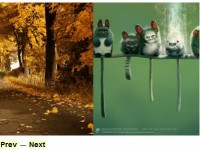jShowOff jQuery Content Rotator

jShowOff is a jQuery plugin for creating a rotating content module. It works by creating 'slides' from the child elements (eg. <li>) inside a specified wrapper element (eg. <ul>) on which .jshowoff() is invoked. It then rotates through the slides, with options for controls, links, and more. This type of module is often used to promote pages, sections, or features on a site.
How to Use
The required markup for jShowOff is a parent element with one or more child elements, which are used as the 'slides'. The following is a basic example:
<div id="features">
<div><p>This is a slide!</p></div>
<div><a href="http://google.com"><img src="http://www.google.com/intl/en_ALL/images/logo.gif" alt="Google Logo" /></a></div>
</div>
<script type="text/javascript">
$(document).ready(function(){ $('#features').jshowoff(); });
</script>
Options
jShowOff has several options for customization. Pass these settings as an object to the .jshowoff() method like this:
$('#features').jshowoff({ speed:1500, links: false }); });
| Property | Type | Default | Description |
|---|---|---|---|
| animatePause | boolean | true | Whether to use 'Pause' animation text when pausing. |
| autoPlay | boolean | true | Whether to start playing immediately. |
| changeSpeed | integer | 600 | Speed of transition in milliseconds. |
| controls | boolean | true | Whether to create & display controls (Play/Pause, Previous, Next). |
| controlText | object | { play:'Play', pause:'Pause', previous:'Previous', next:'Next' } | Text to use for controls (Play/Pause, Previous, Next). For multi-language support, etc. |
| cssClass | string | true | Add an additional custom class to the .jshowoff wrapper. |
| effect | string | 'fade' | Type of transition effect: 'fade', 'slideLeft' or 'none'. |
| hoverPause | boolean | true | Whether to pause on hover. |
| links | boolean | true | Whether to create & display numeric links to each slide. |
| speed | integer | 3000 | Time each slide is shown in milliseconds. |
Additionally, the value of the title attribute on the 'slide' elements will be inserted as the text for the corresponding 'slide link' in lieu of the default numeric value.
You might also like
Tags
accordion accordion menu animation navigation animation navigation menu carousel checkbox inputs css3 css3 menu css3 navigation date picker dialog drag drop drop down menu drop down navigation menu elastic navigation form form validation gallery glide navigation horizontal navigation menu hover effect image gallery image hover image lightbox image scroller image slideshow multi-level navigation menus rating select dependent select list slide image slider menu stylish form table tabs text effect text scroller tooltips tree menu vertical navigation menu

 Subscribe
Subscribe Follow Us
Follow Us 14 years ago
14 years ago 14980
14980 2660
2660