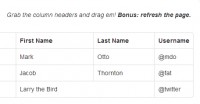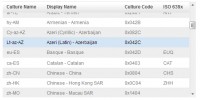Lightweight jQuery table sorter plugin
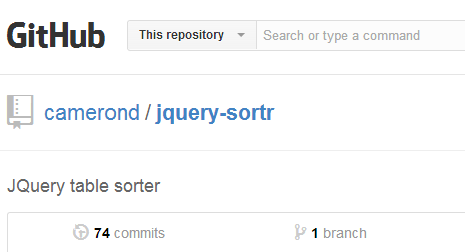
JQuery Sortr
A smart, minimal, clean jQuery table sorter that autodetects most content.
Usage
$("#my_table").sortr();
Options
Column Detection & Default Direction
Sortr detects the content type of a column automatically as either alphabetical, numeric, or boolean. These columns are detected a s boolean:
- Columns that contain cells with only checkboxes
- Columns that contain only either empty cells or the same value (e.g. "yes", "yes", "")
If a column contains only identical values, clicking on it's <th> won't do anything.
You can set the initial sort direction of a column either by the options hash (for all columns of that type) or by adding a data-sortr-initial-sort value of asc or desc to a specific column's <th> element.
default_sort:
alpha: 'asc',
numeric: 'desc',
bool: 'desc'
Specifying Initial Sorting
Just give the appropriate <th> an attribute of data-sortr-default and Sortr will sort by that column on initialization.
Sorting by Custom Values
If you'd like to sort by a custom value rather than the contents of a table cell (e.g. the column is a relative date but you'd like to sort by the UTC date), just add the value that you'd prefer to sort by as a date-sortr-sortbyattribute. For example:
<td data-sortr-sortby='849398400000'>5 minutes ago</td>
Sorting by input values
If a table cell contains only an <input> element, Sortr will detect & sort by the value of that element.
Ignoring Columns
You can ignore any columns:
ignore: {
'.some_selector'
// or any selector chain that matches the `<th>` element of the column(s) to ignore
}
Refresh
If you modify the table contents client-side, call $your_table.sortr('refresh') to re-parse.
Custom Booleans
You can set custom boolean values. Be aware that now these are just preset arrays so if you redefine either it'll obviously overwrite the defaults.
bool_true: [
'yes',
'true'
],
bool_false: [
'no',
'false'
]
Custom Non-numeric Character Filters
If you want to ignore specific characters in numeric columns (for example, currency or temperature symbols), give the numeric_filter property a literal regex. Sortr currently defaults to /[$%º¤¥£¢\,]/
Etc.
For your styling pleasure, Sortr automatically applies sortr-asc or sortr-desc to the currently sorted thelement.
There are onStart() and onComplete() callbacks - for example, perhaps you want to keep a row pinned to the top of a table, in which case you'd detach it onStart, and prepend it onComplete.
The move_classes option is a boolean specifying whether <tr> classes move with the row or not; turn this totrue if you have custom colors on particular rows (e.g. statuses) and leave it false if your table has rows of alternating color or some such.
You might also like
Tags
accordion accordion menu animation navigation animation navigation menu carousel checkbox inputs css3 css3 menu css3 navigation date picker dialog drag drop drop down menu drop down navigation menu elastic navigation form form validation gallery glide navigation horizontal navigation menu hover effect image gallery image hover image lightbox image scroller image slideshow multi-level navigation menus rating select dependent select list slide image slider menu stylish form table tabs text effect text scroller tooltips tree menu vertical navigation menu

 Subscribe
Subscribe Follow Us
Follow Us 11 years ago
11 years ago 5394
5394 1560
1560