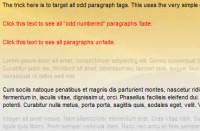JQuery fadeIn, slideLeft, slideTop effect with text
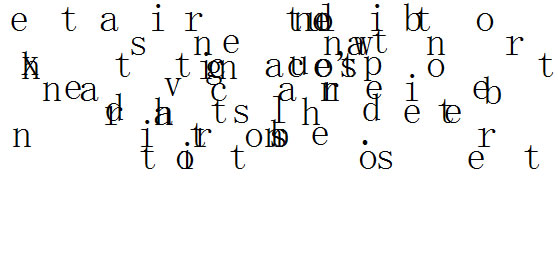
Animation effects
Textualizer currently has the following effects: fadeIn, slideLeft, slideTop, and random. You can choose which effect to use by setting the effect option.
Usage
var list = ['first blurb', 'second blurb', 'third blurb']; // list of blurbs
var txt = $('#txtlzr'); // The container in which to render the list
var options = {
duration: 1000, // Time (ms) each blurb will remain on screen
rearrangeDuration: 1000, // Time (ms) a character takes to reach its position
effect: 'random', // Animation effect the characters use to appear
centered: true // Centers the text relative to its container
}
txt.textualizer(list, options); // textualize it!
txt.textualizer('start'); // start
API
-
.textualizer('pause')Pauses all animation at the next blurb. That is, once all characters have finished moving to their position, the animation will pause.
-
.textualizer('stop')Stops the animation, and removes the blurbs.
-
.textualizer('destroy')Destroy and disposes of the textualizer instance.
Supported browsers
Textualizer has been successfully tested in the following browsers:
- Chrome
- Safari 4+
- Firefox 3.5+
- IE 6,7,8,9+
- Opera 10.6+
- Mobile Safari (iOS 4)
Read more:http://kiro.me/textualizer/
You might also like
Tags
accordion accordion menu animation navigation animation navigation menu carousel checkbox inputs css3 css3 menu css3 navigation date picker dialog drag drop drop down menu drop down navigation menu elastic navigation form form validation gallery glide navigation horizontal navigation menu hover effect image gallery image hover image lightbox image scroller image slideshow multi-level navigation menus rating select dependent select list slide image slider menu stylish form table tabs text effect text scroller tooltips tree menu vertical navigation menu

 Subscribe
Subscribe Follow Us
Follow Us 13 years ago
13 years ago 25989
25989 5257
5257