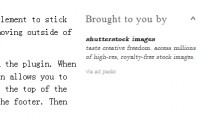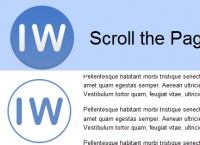jQuery beautiful Animated Progress bar Plugin
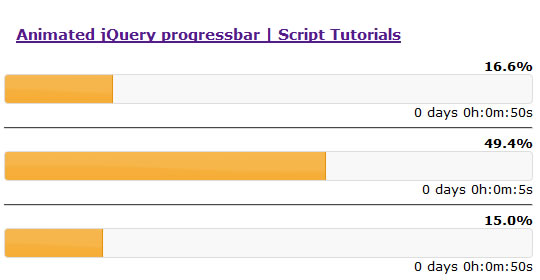
The dynamic animated progressbar. I think you already know this jQuery widget – Progressbar. By default – this is static widget without any animation. Today we will expand possibilities of that plugin – we will make it – dynamic. And also will issue our result as a new jQuery plugin.
Step 1. HTML
Here are all html of my demo
index.html
<!DOCTYPE html>
<html lang="en">
<head>
<link href="css/jquery-ui-1.8.16.custom.css" rel="stylesheet" type="text/css"/>
<link href="css/main.css" rel="stylesheet" type="text/css" />
<script type="text/javascript" src="js/jquery-1.6.2.min.js"></script>
<script type="text/javascript" src="js/jquery-ui-1.8.16.custom.min.js"></script>
<script type="text/javascript" src="js/script.js"></script>
<title>Animated jQuery progressbar | Script tutorials</title>
</head>
<body>
<div class="example">
<h3><a href="#">Animated jQuery progressbar | Script Tutorials</a></h3>
<div id="progress1">
<div class="percent"></div>
<div class="pbar"></div>
<div class="elapsed"></div>
</div>
<hr />
<div id="progress2">
<div class="percent"></div>
<div class="pbar"></div>
<div class="elapsed"></div>
</div>
<hr />
<div id="progress3">
<div class="percent"></div>
<div class="pbar"></div>
<div class="elapsed"></div>
</div>
</div>
</body>
</html>
As you can see – I prepared 3 progressbars. Each progressbar will have own behaviour (using own properties).
Also, make attention to linked jQuery libraries and styles. How I prepared this? Very easy, goto here, select UI Core and single widget – Progressbar, then – just Download result. You will get package with all necessary libraries (jquery-1.6.2.min.js + jquery-ui-1.8.16.custom.min.js + jquery-ui-1.8.16.custom.css + related images).
Step 2. CSS
Here are our CSS styles.
css/main.css
body{background:#eee;font-family:Verdana, Helvetica, Arial, sans-serif;margin:0;padding:0}
.example{background:#FFF;width:650px;font-size:80%;border:1px #000 solid;margin:20px auto;padding:15px;position:relative;-moz-border-radius: 3px;-webkit-border-radius: 3px}
h3 {text-align:center}
.pbar .ui-progressbar-value {display:block !important}
.pbar {overflow: hidden}
.percent {position:relative;text-align: right;}
.elapsed {position:relative;text-align: right;}
Step 3. JS
In this JS we will write expanded plugin for jQuery with our new progressbar.
js/script.js
$(document).ready(function(){
jQuery.fn.anim_progressbar = function (aOptions) {
// def values
var iCms = 1000;
var iMms = 60 * iCms;
var iHms = 3600 * iCms;
var iDms = 24 * 3600 * iCms;
// def options
var aDefOpts = {
start: new Date(), // now
finish: new Date().setTime(new Date().getTime() + 60 * iCms), // now + 60 sec
interval: 100
}
var aOpts = jQuery.extend(aDefOpts, aOptions);
var vPb = this;
// each progress bar
return this.each(
function() {
var iDuration = aOpts.finish - aOpts.start;
// calling original progressbar
$(vPb).children('.pbar').progressbar();
// looping process
var vInterval = setInterval(
function(){
var iLeftMs = aOpts.finish - new Date(); // left time in MS
var iElapsedMs = new Date() - aOpts.start, // elapsed time in MS
iDays = parseInt(iLeftMs / iDms), // elapsed days
iHours = parseInt((iLeftMs - (iDays * iDms)) / iHms), // elapsed hours
iMin = parseInt((iLeftMs - (iDays * iDms) - (iHours * iHms)) / iMms), // elapsed minutes
iSec = parseInt((iLeftMs - (iDays * iDms) - (iMin * iMms) - (iHours * iHms)) / iCms), // elapsed seconds
iPerc = (iElapsedMs > 0) ? iElapsedMs / iDuration * 100 : 0; // percentages
// display current positions and progress
$(vPb).children('.percent').html('<b>'+iPerc.toFixed(1)+'%</b>');
$(vPb).children('.elapsed').html(iDays+' days '+iHours+'h:'+iMin+'m:'+iSec+'s</b>');
$(vPb).children('.pbar').children('.ui-progressbar-value').css('width', iPerc+'%');
// in case of Finish
if (iPerc >= 100) {
clearInterval(vInterval);
$(vPb).children('.percent').html('<b>100%</b>');
$(vPb).children('.elapsed').html('Finished');
}
} ,aOpts.interval
);
}
);
}
// default mode
$('#progress1').anim_progressbar();
// from second #5 till 15
var iNow = new Date().setTime(new Date().getTime() + 5 * 1000); // now plus 5 secs
var iEnd = new Date().setTime(new Date().getTime() + 15 * 1000); // now plus 15 secs
$('#progress2').anim_progressbar({start: iNow, finish: iEnd, interval: 100});
// we will just set interval of updating to 1 sec
$('#progress3').anim_progressbar({interval: 1000});
});
In first half you can see our new jQuery plugin – anim_progressbar, in second – several examples of initializations with different params.
The article source:http://www.script-tutorials.com/animated-jquery-progressbar/
You might also like
Tags
accordion accordion menu animation navigation animation navigation menu carousel checkbox inputs css3 css3 menu css3 navigation date picker dialog drag drop drop down menu drop down navigation menu elastic navigation form form validation gallery glide navigation horizontal navigation menu hover effect image gallery image hover image lightbox image scroller image slideshow multi-level navigation menus rating select dependent select list slide image slider menu stylish form table tabs text effect text scroller tooltips tree menu vertical navigation menu

 Subscribe
Subscribe Follow Us
Follow Us 13 years ago
13 years ago 11733
11733 2736
2736