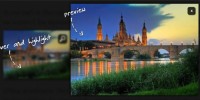very cool and useful Lightbox JS

Lightbox JS is very cool and useful script to display an image on the page.
However only the part of the image is displayed when the image size is larger than the window size. So I've created original script (Idea is based on Lightbox JS, but I've created the script from scratch).
Feature
- The image is expandable when the image size is larger than the current window size.
- The image is resized automatically to suit to the current window size.
- The echoic word image can be applied.
- The zoom ratio can be changed by mouse wheel.
- The zoomed image can be dragged.
This script can be used in much the same way as Lightbox JS.
Include spica.js and lightbox_plus.js in header.<script type="text/javascript" src="lightbox_plus.js"></script>
Add rel="lightbox" attribute to any link tag to activate the lightbox.
"spica.js" was no longer needed since ver 20090707 because "lightbox_plus.js" contains basic functionality of "spica.js".
At the end of "lightbox_plus.js",
addEvent(window,"load",function() {
var lightbox = new LightBox({
loadingimg:'loading.gif',
expandimg:'expand.gif',
shrinkimg:'shrink.gif',
blankimg:'blank.gif',
previmg:'prev.gif',
nextimg:'next.gif',
closeimg:'close.gif',
effectimg:'zzoop.gif',
effectpos:{x:-20,y:-20},
effectclass:'effectable',
resizable:true,
animation:true
});
});
images, which are used in Lightbox Plus, are indicated.
So you can change these when the images are changed or put on the different directory.
effectimg indicates url of an echoic word image, effectpos indicates position of the image, effectclass indicates class attribute to apply an echoic word image.
When effectclass has no value but effectimg has a valid value, all lightbox images are displayed with an echoic word image. When effectclass is valid, an echoic word image is displayed for the same class.
For example, when the setting set as "effectclass:'effectable'", the following anchor could be displayed with the echoic word image.
<a href="[...image...]" rel="lightbox" class="effectable">****</a>Set "resizable" as false if you want to turn off mouse wheel feature.
You might also like
Tags
accordion accordion menu animation navigation animation navigation menu carousel checkbox inputs css3 css3 menu css3 navigation date picker dialog drag drop drop down menu drop down navigation menu elastic navigation form form validation gallery glide navigation horizontal navigation menu hover effect image gallery image hover image lightbox image scroller image slideshow multi-level navigation menus rating select dependent select list slide image slider menu stylish form table tabs text effect text scroller tooltips tree menu vertical navigation menu

 Subscribe
Subscribe Follow Us
Follow Us 13 years ago
13 years ago 17026
17026 3424
3424