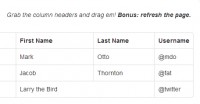Pure CSS3 Feature table design

The idea of building a features table just by using CSS3 came to our a while ago and we decided to share it with you in this article.
The HTML markup
Below you can find the abbreviated HTML:
<table class="features-table">
<thead>
<tr>
<td></td>
<td>Standard</td>
<td>Professional</td>
<td>Enterprise</td>
</tr>
</thead>
<tfoot>
<tr>
<td></td>
<td>$99</td>
<td>$199</td>
<td>$399</td>
</tr>
</tfoot>
<tbody>
<tr>
<td>Custom domain</td>
<td><img src="check.png" width="16" height="16" alt="check"></td>
<td><img src="check.png" width="16" height="16" alt="check"></td>
<td><img src="check.png" width="16" height="16" alt="check"></td>
</tr>
<tr>
<td>Advanced control</td>
<td><img src="check.png" width="16" height="16" alt="check"></td>
<td><img src="check.png" width="16" height="16" alt="check"></td>
<td><img src="check.png" width="16" height="16" alt="check"></td>
</tr>
<tr>
<td>Unlimited support</td>
<td><img src="cross.png" width="16" height="16" alt="cross"></td>
<td><img src="check.png" width="16" height="16" alt="check"></td>
<td><img src="check.png" width="16" height="16" alt="check"></td>
</tr>
<tr>
<td>User registration</td>
<td><img src="cross.png" width="16" height="16" alt="cross"></td>
<td><img src="cross.png" width="16" height="16" alt="cross"></td>
<td><img src="check.png" width="16" height="16" alt="check"></td>
</tr>
</tbody>
</table>
Note that the markup it’s quite minimal, excepting the check and cross icons needed to point available and unavailable features.
To better target the cells I used elements like thead, tfoot or tbody. You’ll see below that’s easier now to select cells, without adding different CSS classes for rows and/or cells.
The CSS:
For this example, I used CSS3 selectors (or pseudo-selectors) as :nth-child(n) or :first-child. Of course IE6 to IE8 won’t render the table as modern browsers like Firefox, Chrome, Safari or Opera.
IE9 and Opera instead behaves nice, excepting the lack of support for CSS gradients
.features-table
{
width: 100%;
margin: 0 auto;
border-collapse: separate;
border-spacing: 0;
text-shadow: 0 1px 0 #fff;
color: #2a2a2a;
background: #fafafa;
background-image: -moz-linear-gradient(top, #fff, #eaeaea, #fff); /* Firefox 3.6 */
background-image: -webkit-gradient(linear,center bottom,center top,from(#fff),color-stop(0.5, #eaeaea),to(#fff));
}
.features-table td
{
height: 50px;
line-height: 50px;
padding: 0 20px;
border-bottom: 1px solid #cdcdcd;
box-shadow: 0 1px 0 white;
-moz-box-shadow: 0 1px 0 white;
-webkit-box-shadow: 0 1px 0 white;
white-space: nowrap;
text-align: center;
}
/*Body*/
.features-table tbody td
{
text-align: center;
font: normal 12px Verdana, Arial, Helvetica;
width: 150px;
}
.features-table tbody td:first-child
{
width: auto;
text-align: left;
}
.features-table td:nth-child(2), .features-table td:nth-child(3)
{
background: #efefef;
background: rgba(144,144,144,0.15);
border-right: 1px solid white;
}
.features-table td:nth-child(4)
{
background: #e7f3d4;
background: rgba(184,243,85,0.3);
}
/*Header*/
.features-table thead td
{
font: bold 1.3em 'trebuchet MS', 'Lucida Sans', Arial;
-moz-border-radius-topright: 10px;
-moz-border-radius-topleft: 10px;
border-top-right-radius: 10px;
border-top-left-radius: 10px;
border-top: 1px solid #eaeaea;
}
.features-table thead td:first-child
{
border-top: none;
}
/*Footer*/
.features-table tfoot td
{
font: bold 1.4em Georgia;
-moz-border-radius-bottomright: 10px;
-moz-border-radius-bottomleft: 10px;
border-bottom-right-radius: 10px;
border-bottom-left-radius: 10px;
border-bottom: 1px solid #dadada;
}
.features-table tfoot td:first-child
{
border-bottom: none;
}
IE Graceful Degradation
Now if you want this table to degrade gracefully for IE you must add different classes for cells and skip the pseudo-selectors part. The main disadvantage is the use of extra markup.
The article source:http://www.red-team-design.com/feature-table-design-with-css3
You might also like
Tags
accordion accordion menu animation navigation animation navigation menu carousel checkbox inputs css3 css3 menu css3 navigation date picker dialog drag drop drop down menu drop down navigation menu elastic navigation form form validation gallery glide navigation horizontal navigation menu hover effect image gallery image hover image lightbox image scroller image slideshow multi-level navigation menus rating select dependent select list slide image slider menu stylish form table tabs text effect text scroller tooltips tree menu vertical navigation menu

 Subscribe
Subscribe Follow Us
Follow Us 13 years ago
13 years ago 15790
15790 3218
3218