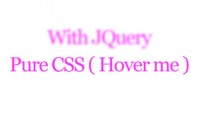text slide effect with jQuery

this demo show/hide content within a div similar to the SlideToggle() effect.and different show part of the content within the div when the page loaded
Also not that because the content within the div was delivered dynamically, I didn’t know how much text there would be. For example, if there was only a single line of text, yet the minimum height was set to a value more than the text, the effect would fail miserably. In order to avoid this, I checked to ensure the default height was greater than the minimum height. If it came up short, there would be no slide effect and only the text would be displayed.
Xhtml
<div id="container"> <h1>jQuery slide with minimum height <h2>About Billabong</h2> <div id="wrap"> <div> <p>Gordon Merchant founded Billabong in Burleigh Heads on the Gold Coast in 1973. Combining his passion for surfing with hard work, Gordon designed boardshorts, manufacturing them on the kitchen table and selling through local surf shops and markets.</p> <p>Gordon developed his own stitching technique, which made the garments more durable, cost effective and less labor intensive. He employed machinists, moved the operation into a factory, set up a distribution network and sponsored a team of renowned Australian surfers. The business thrived.</p> <p>Since those beginnings, Billabong has expanded its product range to include boardsport products such as wetsuits, watches, surfboards, snowboard outerwear and skateboarding apparel.</p> <p>Information courtesy of <a title="Billabong" href="http://www.billabong.com/us/">Billabong</a>.</p> </div> <div id="gradient"></div> </div> <div id="read-more"></div> </div>
jQuery
$(function(){
var slideHeight = 75; // px
var defHeight = $('#wrap').height();
if(defHeight >= slideHeight){
$('#wrap').css('height' , slideHeight + 'px');
$('#read-more').append('<a href="#">Click to Read More</a>');
$('#read-more a').click(function(){
var curHeight = $('#wrap').height();
if(curHeight == slideHeight){
$('#wrap').animate({
height: defHeight
}, "normal");
$('#read-more a').html('Close');
$('#gradient').fadeOut();
}else{
$('#wrap').animate({
height: slideHeight
}, "normal");
$('#read-more a').html('Click to Read More');
$('#gradient').fadeIn();
}
return false;
});
}
});
CSS
/* simple reset */
html,body,div,h2,p {margin:0;padding:0;}
html {
font:1em Arial, Helvetica, sans-serif;
color:#444;
}
a {color:#0087f1;}
p {margin-bottom:5px;}
#container {
margin:0 auto;
width:600px;
}
#container h2 {
font-size:20px;
color:#0087f1;
}
#wrap {
position: relative;
padding: 10px;
overflow: hidden;
}
#gradient {
width:100%;
height:35px;
background:url(images/bg-gradient.png) repeat-x;
position:absolute;
bottom:0;
left:0;
}
#read-more {
padding:5px;
border-top:4px double #ddd;
background:#fff;
color:#333;
}
#read-more a {
padding-right:22px;
background:url(images/icon-arrow.gif) no-repeat 100% 50%;
font-weight:bold;
text-decoration:none;
}
#read-more a:hover {color:#000;}
That's it!
The article source:http://spoonfedproject.com/jquery/jquery-slide-with-minimum-height/
You might also like
Tags
accordion accordion menu animation navigation animation navigation menu carousel checkbox inputs css3 css3 menu css3 navigation date picker dialog drag drop drop down menu drop down navigation menu elastic navigation form form validation gallery glide navigation horizontal navigation menu hover effect image gallery image hover image lightbox image scroller image slideshow multi-level navigation menus rating select dependent select list slide image slider menu stylish form table tabs text effect text scroller tooltips tree menu vertical navigation menu

 Subscribe
Subscribe Follow Us
Follow Us 13 years ago
13 years ago 17804
17804 3821
3821