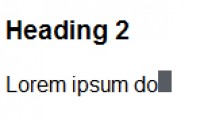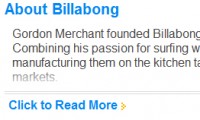To use this jquery plugin:
-
download jquery.jMagnify.js and images files
-
download last version of jquery.js
-
include the js in the head section of the page:
<script type="text/javascript" src="js/jquery.js" ></script> |
<script type="text/javascript" src="js/jquery.jMagnify.js" ></script> |
in the read function launch the jMagnify (magnify effect on text) relative at your element:
<script type="text/javascript"> |
$("#elementId").jMagnify(); |
Parameters:
-
centralEffect - effect of central element - default {'font-size': '200%'}
-
lat1Effect - effect of first element near the central - default {'font-size': '180%'}
-
lat2Effect - effect of second element near the central - default {'font-size': '150%'}
-
lat3Effect - effect of third element near the central - default {'font-size': '120%'}
-
resetEffect - reset effect - default {'font-size': '100%'}
The article source:http://www.senamion.com/blog/jMagnify.html
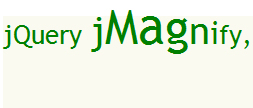

 Subscribe
Subscribe Follow Us
Follow Us 13 years ago
13 years ago 13235
13235 2921
2921