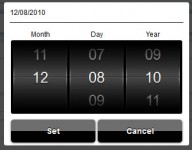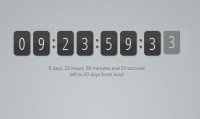clocks, timers, and stopwatches epiClock jQuery Plugin
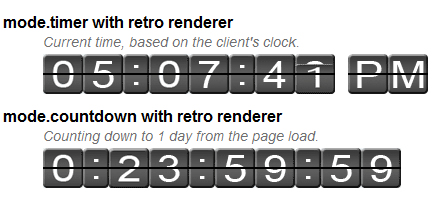
The epiClock jQuery Plugin allows users to easily create dynamically updating clocks, timers, and stopwatches. Each clock can be styled with custom CSS or images to achieve the proper effect on your page. Users can format the output in any way they desire, as the clock takes formatting strings in a manner similar to that of PHP's date() function.
This is a quick-start guide designed to get your using epiclock with as little effort as possible. If all you want to do is display a countdown clock on your page, this is all you will need:
<!DOCTYPE html PUBLIC "-//W3C//DTD XHTML 1.1//EN" "http://www.w3.org/TR/xhtml11/DTD/xhtml11.dtd">
<html xmlns="http://www.w3.org/1999/xhtml" xml:lang="en">
<head>
<title></title>
<meta http-equiv="Content-Type" content="text/html; charset=utf-8" />
<link media="screen" rel="stylesheet" type="text/css" href="epiclock/stylesheet/jquery.epiclock.css"/>
<script type="text/javascript" src="http://ajax.googleapis.com/ajax/libs/jquery/1.4.2/jquery.min.js"></script>
<script type="text/javascript" src="epiclock/javascript/jquery.dateformat.min.js"></script>
<script type="text/javascript" src="epiclock/javascript/jquery.epiclock.min.js"></script>
<script type="text/javascript">
// The startup code
jQuery(function ()
{
jQuery('#clock').epiclock();
});
</script>
</head>
<body>
<div id="clock"></div>
</body>
</html>
Here's a checklist of the important pieces epiclock needs to function
- jQuery 1.4.2+
- The jquery.epiclock.min.js script.
- The jquery.epiclock.css file.
- An HTML element to contain the clock (<div id="clock"></div>)
- The startup code.
You might also like
Tags
accordion accordion menu animation navigation animation navigation menu carousel checkbox inputs css3 css3 menu css3 navigation date picker dialog drag drop drop down menu drop down navigation menu elastic navigation form form validation gallery glide navigation horizontal navigation menu hover effect image gallery image hover image lightbox image scroller image slideshow multi-level navigation menus rating select dependent select list slide image slider menu stylish form table tabs text effect text scroller tooltips tree menu vertical navigation menu

 Subscribe
Subscribe Follow Us
Follow Us 14 years ago
14 years ago 16161
16161 3506
3506