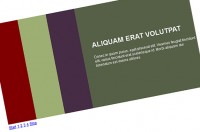jQuery plugin: Easy Accordion

Easy Accordion plugin will get your definition lists (DTs) and generate a nice and smooth horizontal accordion. You can then decide to make it a timed slideshow or leave it still.
As usual, all of that will be realized in an unobtrusive, SEO friendly and accessible way.
What’s new?
Easy Accordion Plugin keeps the HTML to the minimum, is SEO friendly and fully accessible, uses the CSS rotation to rotate the slide titles (no need for images here!), works in all the major browsers, allows for autoplay, it’s opensource and fully customizable and, what count most, it’s free!
Features
- Easily create a nice and smooth accordion effect
- Decide whether or not automatically animate your slider
- Insert multiple instances of the accordion in the same page
- Set the active slide when the user loads the page
- Include or remove the slide number
- Text is rotated using CSS properties. No need for images!
- Easy Accordion is totally customizable via CSS: change height, width, set borders and paddings, use background images and so on
- Accessible and SEO friendly
- Slide any kind of content (divs, simple text, images, lists, etc.)
- Less than 8KB!
- No dependencies at all!
Planned additions
I’m totally open for suggestions.
Usage
Here is the HTML code for a simple definition list wrapped into a div container:
<div id="your-accordion-container">
<dl>
<dt>Title slide</dt>
<dd>You can put here any kind of content (divs, text, images, etc.)...</dd>
<dt>One more</dt>
<dd>You can put here any kind of content (divs, text, images, etc.)...</dd>
<dt>Another slide</dt>
<dd>You can put here any kind of content (divs, text, images, etc.)...</dd>
</dl>
</div>
We need now to include three different files in the head of the document: the jQuery library, the Easy Accordion plugin and our Script file from where we’re going to call the plugin.
You can target any definition list using the powerful JQuery-selectors. The plugin accepts different arguments.
Parameters
Make sure you wrap your definition list into a div container and call the plugin on the div element and not on the definition list straight away:
$('#your-accordion-container').easyAccordion();
If you don’t pass any parameter to the plugin it will generate a simple accordion with slide numbers and no autoplay by default. To see the hidden slides userswill have to click on the respective slide titles.
To enable the autoplay you simply have to set the “autoStart” parameter to “true” and the “slideInterval” ( in milliseconds) to a number as follow:
$('#your-accordion-container').easyAccordion({
autoStart: true,
slideInterval: 5000
});
In this example the plugin will move to the next slide every 5 seconds. As soon as it gets to the last slide it starts over again. If you click on one of the slides the slideshow stops so that the user can easily read the content or move back and forth.
You can also remove the slide numbers by setting the “slideNum” parameter to “false” as follow:
$('#your-accordion-container').easyAccordion({
autoStart: true,
slideInterval: 3000,
slideNum: false
});
Apply your CSS
In the demo page you will find two different bits of CSS marked with CSS comments. The first one shouldn’t be changed unless you’re really confident in what you’re doing. The second one, instead, can be updated in order to customize your accordion for your needs.
Browser support
The jQuery Easy Accordion plugin has been tested on the following browsers:
Firefox 3.5+, IE6/7/8, Safari 5+ and Google Chrome.
You might also like
Tags
accordion accordion menu animation navigation animation navigation menu carousel checkbox inputs css3 css3 menu css3 navigation date picker dialog drag drop drop down menu drop down navigation menu elastic navigation form form validation gallery glide navigation horizontal navigation menu hover effect image gallery image hover image lightbox image scroller image slideshow multi-level navigation menus rating select dependent select list slide image slider menu stylish form table tabs text effect text scroller tooltips tree menu vertical navigation menu

 Subscribe
Subscribe Follow Us
Follow Us 14 years ago
14 years ago 27647
27647 6286
6286