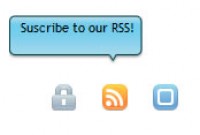jQuery Style tooltips plugin
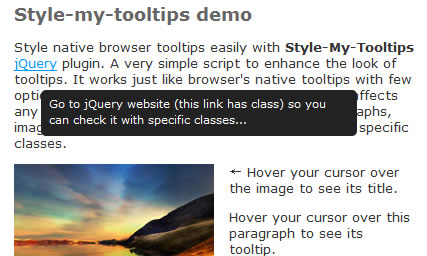
Small in size (3kb) script to enhance the look of tooltips. It works just like browser’s native tooltips with few options and styling via CSS. By default, the script applies to any element with a “title” attribute like links, paragraphs, images etc. but you can easily set it to affect only specific classes.
The code
The styling of tooltips is done via the style-my-tooltips.css file. On this demo I used some CSS3 for rounded corners.
#s-m-t-tooltip{
position:fixed;
max-width:300px;
padding:6px 8px 8px 8px;
background:#222;
z-index:10;
display:inline-block; /*important*/
/*font*/
font-family:Verdana, Geneva, sans-serif;
font-size:11px;
line-height:16px;
color:#fff;
/*css3 rounded corners*/
-moz-border-radius:5px;
-khtml-border-radius:5px;
-webkit-border-radius:5px;
border-radius:5px;
}
The jquery.style-my-tooltips.js file
(function($){
$.fn.style_my_tooltips = function(options) {
var defaults = {
tip_follows_cursor: "on",
tip_delay_time: 1000
};
var options = $.extend(defaults, options);
$("body").append("<div id='s-m-t-tooltip'></div>"); //create the tooltip container
smtTip=$("#s-m-t-tooltip");
smtTip.hide(); //hide it
return this.each(function() {
function smtMouseMove(e){
smtMouseCoordsX=e.pageX;
smtMouseCoordsY=e.pageY;
smtTipPosition();
}
function smtTipPosition(){
var cursor_tip_margin_x=0; //horizontal space between the cursor and tooltip
var cursor_tip_margin_y=24; //vertical space between the cursor and tooltip
var leftOffset=smtMouseCoordsX+cursor_tip_margin_x+$(smtTip).outerWidth();
var topOffset=smtMouseCoordsY+cursor_tip_margin_y+$(smtTip).outerHeight();
if(leftOffset<=$(window).width()){
smtTip.css("left",smtMouseCoordsX+cursor_tip_margin_x);
} else {
var thePosX=smtMouseCoordsX-(cursor_tip_margin_x)-$(smtTip).width();
smtTip.css("left",thePosX);
}
if(topOffset<=$(window).height()){
smtTip.css("top",smtMouseCoordsY+cursor_tip_margin_y);
} else {
var thePosY=smtMouseCoordsY-(cursor_tip_margin_y)-$(smtTip).height();
smtTip.css("top",thePosY);
}
}
$(this).hover(function(e) {
// mouseover
var $this=$(this);
$this.data("smtTitle",$this.attr("title")); //store title
var theTitle=$this.data("smtTitle");
$this.attr("title",""); //remove title to prevent native tooltip showing
smtTip.empty().append(theTitle).hide(); //set tooltip text and hide it
smtTip_delay = setInterval(smtTip_fadeIn, options.tip_delay_time); //set tooltip delay
if(options.tip_follows_cursor=="off"){
smtMouseMove(e);
} else {
$(document).bind("mousemove", function(event){
smtMouseMove(event);
});
}
}, function() {
// mouseout
var $this=$(this);
if(options.tip_follows_cursor!="off"){
$(document).unbind("mousemove");
}
clearInterval(smtTip_delay);
if(smtTip.is(":animated")){
smtTip.hide();
} else {
smtTip.fadeTo("fast",0);
}
$this.attr("title",$this.data("smtTitle")); //add back title
});
function smtTip_fadeIn(){
smtTip.fadeTo("fast",1,function(){clearInterval(smtTip_delay);});
}
});
};
})(jQuery);
How to use it
All you need is to download the .zip file and extract the jquery.style-my-tooltips.js and style-my-tooltips.css on the same directory of your document, on which you must insert the following code inside the head tag.
<link href="style-my-tooltips.css" rel="stylesheet" type="text/css" />
<script type="text/javascript" src="http://ajax.googleapis.com/ajax/libs/jquery/1.4/jquery.min.js"></script>
<script type="text/javascript" src="jquery.style-my-tooltips.js"></script>
<script type="text/javascript">
$().ready(function() {
//applies to all elements with title attribute. Change to ".class[title]" to select only elements with specific .class and title
$("[title]").style_my_tooltips({
tip_follows_cursor: "on", //on/off
tip_delay_time: 1000 //milliseconds
});
});
</script>
You can set the tooltip delay time and behavior via the two options.
You might also like
Tags
accordion accordion menu animation navigation animation navigation menu carousel checkbox inputs css3 css3 menu css3 navigation date picker dialog drag drop drop down menu drop down navigation menu elastic navigation form form validation gallery glide navigation horizontal navigation menu hover effect image gallery image hover image lightbox image scroller image slideshow multi-level navigation menus rating select dependent select list slide image slider menu stylish form table tabs text effect text scroller tooltips tree menu vertical navigation menu

 Subscribe
Subscribe Follow Us
Follow Us 14 years ago
14 years ago 7516
7516 1554
1554