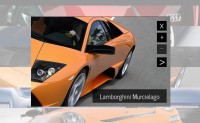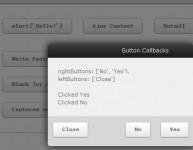Fancy Zoom with jquery or Mootools
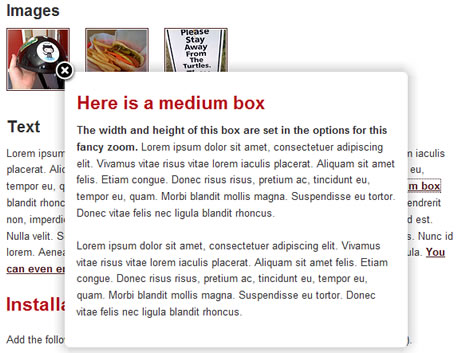
FIrst off, you can visit the demo to see the effect in action. the fancyZoom effect is added in a much more jQuery-like way.
$(document).ready(function() {
$('a.zoom').fancyZoom();
});
This will add the Zoom Effect to any a tag classed with zoom, and will show content relating to the id referenced in the href of the a tag.
Additions, etc.
I’ve added in a few additional usability enhancements, most of which John has included back into the Prototype version. These include:
- The zoom will close when clicking outside the zoom box area.
- Hitting the
esckey will close the zoom window. - Passing an option of
closeOnClick: trueinto thefancyZoomfunction will close the zoom when the contents are clicked as well. This works great for image galleries.
You might also like
Tags
accordion accordion menu animation navigation animation navigation menu carousel checkbox inputs css3 css3 menu css3 navigation date picker dialog drag drop drop down menu drop down navigation menu elastic navigation form form validation gallery glide navigation horizontal navigation menu hover effect image gallery image hover image lightbox image scroller image slideshow multi-level navigation menus rating select dependent select list slide image slider menu stylish form table tabs text effect text scroller tooltips tree menu vertical navigation menu

 Subscribe
Subscribe Follow Us
Follow Us 14 years ago
14 years ago 18096
18096 4819
4819