lightview--jQuery lightbox effect
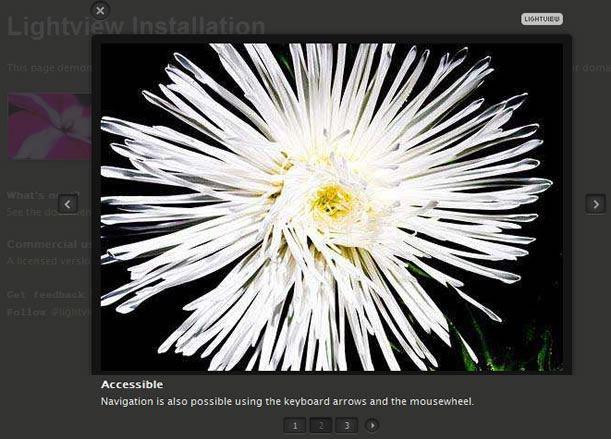
First make sure a valid doctype is set as the very first line on the page. It's recommended to use the HTML5 doctype:
<!DOCTYPE html>
Include jQuery 1.4.4 or above in the header. Going with the latest 1.7.x release is recommended for optimal performance, the Google CDN can be used for this.
Download Lightview and upload the files from the package to your server. Include lightview.js and its dependancies1 below jQuery. Also include lightview.css and make sure the include paths point to the locations where the files have been uploaded.
Adding SWFObject 2.2+ is only required when making use of flash. The Google CDN can also be used to include this file.
<script type="text/javascript" src="https://ajax.googleapis.com/ajax/libs/jquery/1.7/jquery.min.js"></script> <script type="text/javascript" src="https://ajax.googleapis.com/ajax/libs/swfobject/2.2/swfobject.js"></script> <!--[if lt IE 9]> <script type="text/javascript" src="/js/excanvas/excanvas.js"></script> <![endif]--> <script type="text/javascript" src="/js/spinners/spinners.js"></script> <script type="text/javascript" src="/js/lightview/lightview.js"></script> <link rel="stylesheet" type="text/css" href="/css/lightview/lightview.css"/>
Read more:http://projects.nickstakenburg.com/lightview/documentation
You might also like
Tags
accordion accordion menu animation navigation animation navigation menu carousel checkbox inputs css3 css3 menu css3 navigation date picker dialog drag drop drop down menu drop down navigation menu elastic navigation form form validation gallery glide navigation horizontal navigation menu hover effect image gallery image hover image lightbox image scroller image slideshow multi-level navigation menus rating select dependent select list slide image slider menu stylish form table tabs text effect text scroller tooltips tree menu vertical navigation menu

 Subscribe
Subscribe Follow Us
Follow Us 13 years ago
13 years ago 22219
22219 4809
4809



