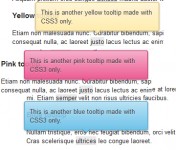Pure CSS Tooltip

we can create pure CSS tooltips which are simple and accessible, because they will work even if the user browses the page without JavaScript enabled.
What we need is just aplain list of links. The XHTML code should be something like this:
<ul> <li><a href="http://www.google.com"><span>Google.com</span></a></li> <li><a href="http://www.yahoo.com"><span>Yahoo.com</span></a></li> <li><a href="http://www.cssbeauty.com"><span>CSSBeauty.com</span></a></li> </ul>
Now we need to float the <li> elements in order to put each block on a same row. Then we can add a position relative to the links, in order to allow the span element inside to be positioned in an absolute way respect the parent link. The span have also a display:none property set, which is changed into a display:block one when the mouse goes over the block.
Here is the basic CSS code:
#miniadv ul{margin:0;padding:0;list-style:none}
#miniadv ul li {float:left;margin:0 2px 2px 0}
#miniadv a{float:left;position:relative;z-index:5; width:18px;height:18px}
#miniadv a:hover{z-index:10}
#miniadv a span{display:none}
#miniadv a:hover span {display:block;position:absolute; bottom:2em;right:2em;width:135px}
You might also like
Tags
accordion accordion menu animation navigation animation navigation menu carousel checkbox inputs css3 css3 menu css3 navigation date picker dialog drag drop drop down menu drop down navigation menu elastic navigation form form validation gallery glide navigation horizontal navigation menu hover effect image gallery image hover image lightbox image scroller image slideshow multi-level navigation menus rating select dependent select list slide image slider menu stylish form table tabs text effect text scroller tooltips tree menu vertical navigation menu

 Subscribe
Subscribe Follow Us
Follow Us 14 years ago
14 years ago 7666
7666 1559
1559