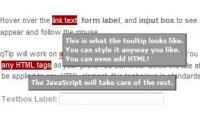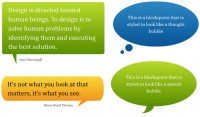jQuery flickr-Bomb images effect
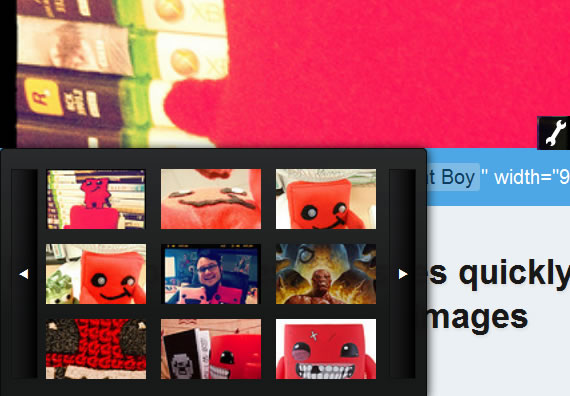
Hopefully you had a chance to play around with the demo above and realized that flickrBomb provides an easy way for you to fill your prototypes with relevant content, and not just dull gray placeholder images. It's quick and easy, so let's dive in!
1. Set up
Getting flickrBomb to work on your pages is super simple. Make sure jQuery is loaded into your pages, preferably at the bottom.
<script src="http://code.jquery.com/jquery-1.6.1.min.js"></script>
We recommend using a CDN to host your jQuery for development environments, there are many: Google, jQuery, or Microsoft are all reasonable solutions. However, for live sites, it is best to switch out the CDN with a local copy.
Next up is to put the flickrBomb css file in the head section of your page
<link rel="stylesheet" href="css/flickrbomb.css">
After including jQuery and the css in the head of your page, all that is left is to include flickrBomb. Put flickrBomb at the bottom of your page, right before the closing body tag so as to insure that your page is loaded before flickrBomb is called.
<script src="js/jquery.flickrBomb.min.js"></script>
That's all you have to do for set up!
The article source:http://www.zurb.com/playground/rapid-prototyping-with-flickrbomb
You might also like
Tags
accordion accordion menu animation navigation animation navigation menu carousel checkbox inputs css3 css3 menu css3 navigation date picker dialog drag drop drop down menu drop down navigation menu elastic navigation form form validation gallery glide navigation horizontal navigation menu hover effect image gallery image hover image lightbox image scroller image slideshow multi-level navigation menus rating select dependent select list slide image slider menu stylish form table tabs text effect text scroller tooltips tree menu vertical navigation menu

 Subscribe
Subscribe Follow Us
Follow Us 13 years ago
13 years ago 14047
14047 2370
2370