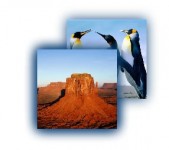A jQuery plugin Flip 360 degrees
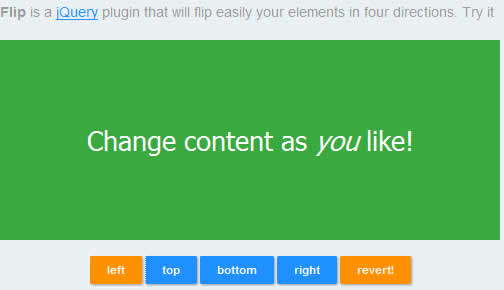
This demo mimics the popular card flip technique which can rotate an element 360 degrees around its own x or y-axis.
How to use?
Like every jquery plugin, just chain it:
$("#flipbox").flip({
direction:'tb'
})
How to change content?
Add content params in this way:
$("#flipbox").flip({
direction:'tb',
content:'this is my new content'
})
How to add callbacks?
There are three available callbacks: onBefore, onAnimation, onEnd
$("#flipbox").flip({
direction:'tb',
onBefore: function(){
console.log('before starting the animation');
},
onAnimation: function(){
console.log('in the middle of the animation');
},
onEnd: function(){
console.log('when the animation has already ended');
}
})
How to revert a flip?
There's an "hidden" method called revertFlip: as it says, revert a flip to the previous state
$("#flipbox").revertFlip()
All options
Here are all options available:
You might also like
Tags
accordion accordion menu animation navigation animation navigation menu carousel checkbox inputs css3 css3 menu css3 navigation date picker dialog drag drop drop down menu drop down navigation menu elastic navigation form form validation gallery glide navigation horizontal navigation menu hover effect image gallery image hover image lightbox image scroller image slideshow multi-level navigation menus rating select dependent select list slide image slider menu stylish form table tabs text effect text scroller tooltips tree menu vertical navigation menu

 Subscribe
Subscribe Follow Us
Follow Us 14 years ago
14 years ago 11814
11814 1950
1950