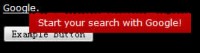jQueryNotice animated notification tooltip
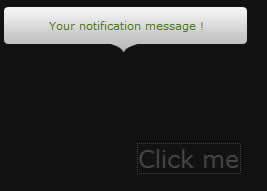
jQnotice allows you to easily show an animated notification tooltip at the top of your website with just a simple line of code.
How-to use ?
You can use it by just call the following method:
jQnotice('Your notification');
Quite simply, no ?
Html
<a href="#" style="position:absolute; left:45%; top:200px; font-size:24px; color:#444444; text-decoration:none;">Click me</a>
jQuery
<script type="text/javascript">
$(document).ready(function() {
$('a').click(function() {
jQnotice('Your notification message !');
});
});
</script>
(function($) {
$.notice = {
show: function(message) {
/** Configuration */
var top = 60;
var left = 15;
var fadeoutDuration = 1000;
/** Launch the notification */
$('html, body').animate({scrollTop:0});
$('<div></div>').attr('id', 'notice').css('left', (50-left)+'%').css('top', (0+top)+'px').appendTo('body').text(message);
/** Switch off the notification */
setTimeout(function() {$('#notice').animate({ opacity: 0, top: '-20px' }, fadeoutDuration);}, 2000);
setTimeout(function() {$('#notice').remove();}, 3000);
}
}
jQnotice = function(message) { $.notice.show(message); };
})(jQuery);
You might also like
Tags
accordion accordion menu animation navigation animation navigation menu carousel checkbox inputs css3 css3 menu css3 navigation date picker dialog drag drop drop down menu drop down navigation menu elastic navigation form form validation gallery glide navigation horizontal navigation menu hover effect image gallery image hover image lightbox image scroller image slideshow multi-level navigation menus rating select dependent select list slide image slider menu stylish form table tabs text effect text scroller tooltips tree menu vertical navigation menu

 Subscribe
Subscribe Follow Us
Follow Us 14 years ago
14 years ago 11559
11559 2220
2220