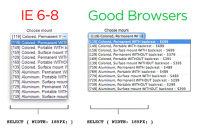jQuery FormLabels Plugin

The idea of using captions on form input boxes is not new, but all previous methods of providing this functionality have a few disadvantages. The jQuery FormLabels Plugin is a result of working with hundreds of different clients, sites, and especially forms. Every form is different, so building a uniform label generator was not an easy task. The plugin has a few advantages over plugins and “tricks” with similar functionality:
- Form label has
almostthe same styling as its “parent” input element - Labels on password input boxes look like text, not asterisks
- Accurate label’s position regardless of size and other properties of input box
- Simplicity: no need to change a form’s markup or CSS in order to get the labels work
- Multiple options and methods including safemode option for legacy browsers
- Animation
- Cross-Browser support
useage
This plugin intended to work with the following elements:
- input[type='text']
- input[type='email']
- input[type='password']
- textarea
To generate a label for an input element add a title attribute into HTML tag:
<input type="email" name="email" title="Email Address" /> <input type="password" name="password" title="Password" /> <input type="text" name="password" title="Secret Word" /> <textarea name="comments" title="Comments...">
You should include plugin initialization as well:
<script>
$(function(){
$.fn.formLabels();
});
</script>
Options
Method
| Method | Example | Description |
|---|---|---|
| refreshLabels() | $.fn.formLabels.refreshLabels() | This method refreshes label’s position relatively to its corresponding creator – input element. Useful when you made changes in your form and want to re-position labels because positions of inputs have been changed. |
Dependencies
The plugin requires jQuery 1.4 and jQueryUI 1.8
FAQ
Q: Would be nice if there could be a hide/show option for your label… I have a sliding div & experience isn’t very nice w/ that
A: Each label is a span with class .fLabel. Use $(“span.fLabel”).hide() to hide all or $($(input).data(“spanID”)).hide() – hides particular label where input is a selector for your input element, e.g. $($(“#password”).data(“spanID”)).hide() hides a label that corresponds to input with id=”password”
You might also like
Tags
accordion accordion menu animation navigation animation navigation menu carousel checkbox inputs css3 css3 menu css3 navigation date picker dialog drag drop drop down menu drop down navigation menu elastic navigation form form validation gallery glide navigation horizontal navigation menu hover effect image gallery image hover image lightbox image scroller image slideshow multi-level navigation menus rating select dependent select list slide image slider menu stylish form table tabs text effect text scroller tooltips tree menu vertical navigation menu

 Subscribe
Subscribe Follow Us
Follow Us 14 years ago
14 years ago 15313
15313 2637
2637