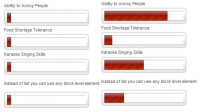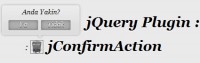Realistic Hover Effect With jQuery
 14 years ago
14 years ago  19210
19210  4208
4208
 n/a
n/a
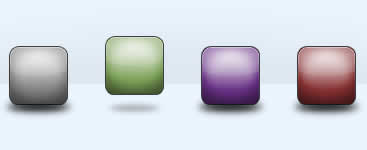
This is a rising hover effect to a set of icon links. Using jQuery’s animate effect, we experimented with icons that have reflections and others with shadows.
The HTML and CSS are both straightforward and have a structure and style common to many web navigations and menus (for the sake of post length, I’m not including HTML/CSS code examples here but you are free to snoop around in the demo or view the files in the download below).
In a nutshell, the JS appends the reflection/shadow to each <li>, then animates the position and opacity of these elements and the icon links on hover. I’ve added .stop() to eliminate any queue buildup from quickly mousing back and forth over the navigation.
// Begin jQuery
$(document).ready(function() {
/* =Reflection Nav
-------------------------------------------------------------------------- */
// Append span to each LI to add reflection
$("#nav-reflection li").append("<span></span>");
// Animate buttons, move reflection and fade
$("#nav-reflection a").hover(function() {
$(this).stop().animate({ marginTop: "-10px" }, 200);
$(this).parent().find("span").stop().animate({ marginTop: "18px", opacity: 0.25 }, 200);
},function(){
$(this).stop().animate({ marginTop: "0px" }, 300);
$(this).parent().find("span").stop().animate({ marginTop: "1px", opacity: 1 }, 300);
});
/* =Shadow Nav
-------------------------------------------------------------------------- */
// Append shadow image to each LI
$("#nav-shadow li").append('<img class="shadow" src="images/icons-shadow.jpg" width="81" height="27" alt="" />');
// Animate buttons, shrink and fade shadow
$("#nav-shadow li").hover(function() {
var e = this;
$(e).find("a").stop().animate({ marginTop: "-14px" }, 250, function() {
$(e).find("a").animate({ marginTop: "-10px" }, 250);
});
$(e).find("img.shadow").stop().animate({ width: "80%", height: "20px", marginLeft: "8px", opacity: 0.25 }, 250);
},function(){
var e = this;
$(e).find("a").stop().animate({ marginTop: "4px" }, 250, function() {
$(e).find("a").animate({ marginTop: "0px" }, 250);
});
$(e).find("img.shadow").stop().animate({ width: "100%", height: "27px", marginLeft: "0px", opacity: 1 }, 250);
});
// End jQuery
});
You might also like
Tags
accordion accordion menu animation navigation animation navigation menu carousel checkbox inputs css3 css3 menu css3 navigation date picker dialog drag drop drop down menu drop down navigation menu elastic navigation form form validation gallery glide navigation horizontal navigation menu hover effect image gallery image hover image lightbox image scroller image slideshow multi-level navigation menus rating select dependent select list slide image slider menu stylish form table tabs text effect text scroller tooltips tree menu vertical navigation menu

 Subscribe
Subscribe Follow Us
Follow Us