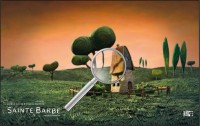Inset Border Effect jQuery Plugin

It’s a very simple but neat effect. The images have a border, but unlike CSS borders, it covers up part of the image. I wanted to use this effect in one of my galleries so I went ahead and experimented a bit and came up with the following jQuery plugin. It basically wraps the images in a <div> with the same dimension as the image and sets the overflow to hidden. Then it appends another <div> after the image, which the actual border gets assigned to. All the border properties can be altered by the user. It will work with almost any lightbox (tested with colorbox).
By combining the effects, new effects can be achieved and I noticed, that when used with a higher “inset” value, it gives you a really nice effect on the iPhone’s web browser. Feel free to do whatever you like with this plugin.
This plugin puts a border around the targeted elements (typically images), but unlike normal CSS borders it covers up part of the image. When the element is hovered over, the border animates to the sides, revealing the whole image.
Simple:
$("img").insetBorder();
All options:
$("img").insetBorder({
speed : 1000, // 1000 = 1 second, default 250
borderColor : "orangered", // Default white (#ffffff)
inset : 10, // Border width, default 10px
borderType : "solid", // Border type, e.g. dashed
outerClass : "ibe_outer", // Class name of outer wrap
innerClass : "ibe_inner" // Class name of inner border
});
You might also like
Tags
accordion accordion menu animation navigation animation navigation menu carousel checkbox inputs css3 css3 menu css3 navigation date picker dialog drag drop drop down menu drop down navigation menu elastic navigation form form validation gallery glide navigation horizontal navigation menu hover effect image gallery image hover image lightbox image scroller image slideshow multi-level navigation menus rating select dependent select list slide image slider menu stylish form table tabs text effect text scroller tooltips tree menu vertical navigation menu

 Subscribe
Subscribe Follow Us
Follow Us 14 years ago
14 years ago 10589
10589 2217
2217