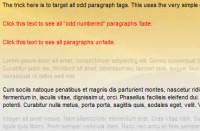Fade-in Spoiler Revealer jQuery
 14 years ago
14 years ago  7739
7739  1627
1627
 n/a
n/a
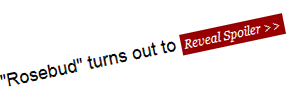
jQuery has some really simple built in features for “fading in” and “fading out” different page elements. I thought we could exploit some of those functions for a really simple Spoiler Revealer.
Between some smart CSS and jQuery, we can keep our markup really clean. Take a look at the usage here:
<p>In the movie Citizen Kane, Charles Foster Kane's last word "Rosebud" turns out to <span class="spoiler">be a sled.</span></p>
That’s right, just “spoiler” in a span with the class of spoiler. The jQuery will find and hide all of this text, and replace it with a “reveal spoiler” button. Upon clicking that button, the button fades away and is replaced with the text from inside the span. Check out the code:
<script type="text/javascript" src="js/jquery.js"></script>
<script type="text/javascript">
$(document).ready(function() {
$("span.spoiler").hide();
$('<a class="reveal">Reveal Spoiler >></a> ').insertBefore('.spoiler');
$("a.reveal").click(function(){
$(this).parents("p").children("span.spoiler").fadeIn(2500);
$(this).parents("p").children("a.reveal").fadeOut(600);
});
});
</script>
Super simple. Just a quick little example to show how nice and easy jQuery is to work with and how it can compliment and extend what you are already doing with CSS!
You might also like
Tags
accordion accordion menu animation navigation animation navigation menu carousel checkbox inputs css3 css3 menu css3 navigation date picker dialog drag drop drop down menu drop down navigation menu elastic navigation form form validation gallery glide navigation horizontal navigation menu hover effect image gallery image hover image lightbox image scroller image slideshow multi-level navigation menus rating select dependent select list slide image slider menu stylish form table tabs text effect text scroller tooltips tree menu vertical navigation menu

 Subscribe
Subscribe Follow Us
Follow Us