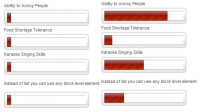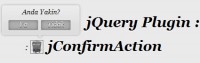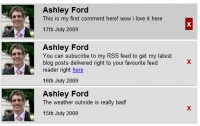AnimateScroll - a jQuery plugin which enables you to scroll to any part of the page
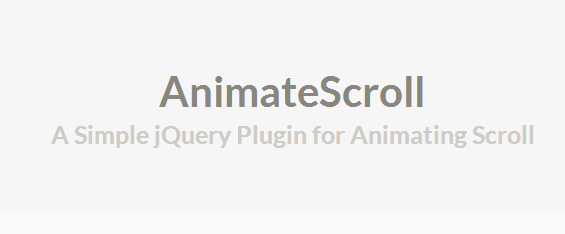
AnimateScroll is a jQuery plugin which enables you to scroll to any part of the page in style by just calling the animatescroll() function with the Id or Classname of the element where you want to scroll to.
Basic usage: $('body').animatescroll();
It gives power to the user with its various options to customize the style of scrolling, scroll speed and many more. Supports more than 30 unique Scrolling Styles.
Options
AnimateScroll has 3 options:
- easing
- scrollSpeed
- padding
easing : This option defines the scrolling style. The various easing effects supported can be seen at easings.net (Accepts string only)
scrollSpeed : Controls the scrolling speed, higher is the number slower is the scroll speed(Accepts only number)
padding : Adjusts little ups and downs in scrolling. Suppose a small amount of padding is applied to a particular element due to which the scroll didn't end at the right position, so this option helps you to rectify (Accepts numbers only, can be negative)
Easing Effects
This plugin supports more than 30 different styles of scrolling. The easing option lets you choose a particular style of scrolling according to your choice.
Some of them are shown here:
$('#section-2').animatescroll({scrollSpeed:2000,easing:'easeInOutBack'});
$('#section-2').animatescroll({scrollSpeed:2000,easing:'easeOutBounce'});
$('#section-2').animatescroll({scrollSpeed:3000,easing:'easeOutElastic'});
Usage
You need two things for this plugin to work, one is "jQuery library" and the other "animatescroll.js" file
Just include the "animatescroll.js" file after the "jQuery library" as shown in the code snippet below and you're done
NOTE: The only dependency for this plugin to work is jQuery library
<html>
<head>
<script src="//ajax.googleapis.com/ajax/libs/jquery/1.8.3/jquery.min.js"></script>
<script src="animatescroll.js">
</head>
<body>
<div id="section-1">This is the element where you want to scroll to<div>
// You may call the function like this
<a onclick="$('[id-or-class-of-element]').animatescroll();">Go to Element</a>
</body>
</html>
You might also like
Tags
accordion accordion menu animation navigation animation navigation menu carousel checkbox inputs css3 css3 menu css3 navigation date picker dialog drag drop drop down menu drop down navigation menu elastic navigation form form validation gallery glide navigation horizontal navigation menu hover effect image gallery image hover image lightbox image scroller image slideshow multi-level navigation menus rating select dependent select list slide image slider menu stylish form table tabs text effect text scroller tooltips tree menu vertical navigation menu

 Subscribe
Subscribe Follow Us
Follow Us 11 years ago
11 years ago 8448
8448 2247
2247