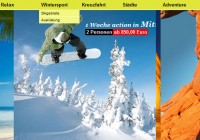sticky page scroll down menu with jQuery

Smint is a simple jQuery plugin that helps with the navigation on one page style websites.
It has 2 main elements, a sticky navigation bar that stays at the top of the page while you scroll down and menu buttons that automatically scroll the page to the section you clicked on.
So how do I use it?
Create a 'div' for your menu and give it a class name.
Inside this you put your 'a' tags and give each one an #id. This is your menu wrapper and it should be set to position:absolute
Next, add a class to each of the sections of your one page site. The class names must match the #ids of the 'a' links you created above. So if your first link has an id of #section1 you then add the class .section1 to your first div. Repeat this for each link you have.
Add jQuery to the head section of your page
Add the jquery.smint.js to the head section of your page
Call the function with the following script:
$(document).ready( function() {
$('.subMenu').smint();
});
You can replace .subMenu with the class name of your menu
To give you a littl emore flexability, the class.fxd gets added to your menu when it becomes fixed to the top of the screen, allowing some extra styleing to be added if needed
Read more:http://www.outyear.co.uk/smint/
You might also like
Tags
accordion accordion menu animation navigation animation navigation menu carousel checkbox inputs css3 css3 menu css3 navigation date picker dialog drag drop drop down menu drop down navigation menu elastic navigation form form validation gallery glide navigation horizontal navigation menu hover effect image gallery image hover image lightbox image scroller image slideshow multi-level navigation menus rating select dependent select list slide image slider menu stylish form table tabs text effect text scroller tooltips tree menu vertical navigation menu

 Subscribe
Subscribe Follow Us
Follow Us 11 years ago
11 years ago 16334
16334 4845
4845