jQuery mouse scroll images slideshow
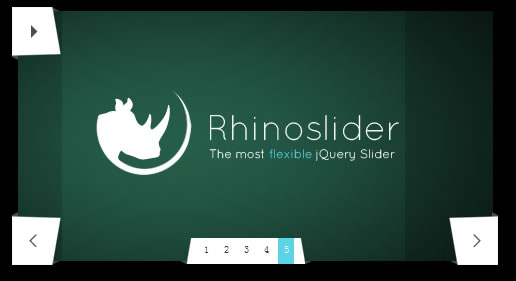
Rhinoslider is the most flexible jQuery slideshow there is. Be welcome to try it yourself. Not only do we offer a variety of effects, we also allow you to add your own styles, effects and features to the slider.
The usage of Rhinoslider is very easy. Just follow thoose 3 steps:
Step 1: Download your version of Rhinoslider
Create your custom version of Rhinoslider via our generator or download the full version on the right side (not recommended).
Step 2: Embed the necessary stuff
You can either embend the rhinoslider.css or put its content into your general css file.
<link type="text/css" rel="stylesheet" href="/css/rhinoslider.css">
You need to include jQuery 1.4.2 or higher and rhinoslider.js.
<script type="text/javascript" src="/js/jquery.js"></script> <script type="text/javascript" src="/js/rhinoslider.js"></script>
Step 3: Call the function
You need to initiate Rhinoslider by the following code snippet or use our generator. Of course you can parse a lot of arguments whithin the function call.
<script type="text/javascript">
$('#your-id').rhinoslider({
options: value
});
</script>
Read more:http://rhinoslider.com/
You might also like
Tags
accordion accordion menu animation navigation animation navigation menu carousel checkbox inputs css3 css3 menu css3 navigation date picker dialog drag drop drop down menu drop down navigation menu elastic navigation form form validation gallery glide navigation horizontal navigation menu hover effect image gallery image hover image lightbox image scroller image slideshow multi-level navigation menus rating select dependent select list slide image slider menu stylish form table tabs text effect text scroller tooltips tree menu vertical navigation menu

 Subscribe
Subscribe Follow Us
Follow Us 12 years ago
12 years ago 38016
38016 3804
3804



