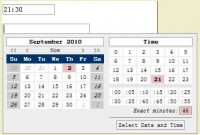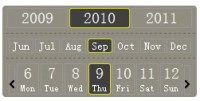CSS3 and jQuery date calendar effect
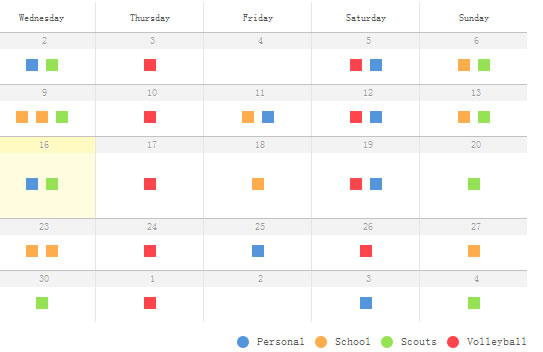
This is a CSS3 animation calendar with some jQuery .
You’re allowed to use the calendar for your own purpose. For those who are interested to learn a bit more about how the calendar is built, I made a short guide about the animated CSS3 calendar.
Basic HTML structure
The first thing we have to do is add structure to the HTML file. To keep things as simple as possible I used the usual terms you find in a calendar. A day is nested in a week and a week is nested in a month. The div that represents a day is divided in three subdivs:
- daybar: the top bar displaying the day’s number of the month
- dots: a div containing an unordered list to present dots according to the events of that day.
-
open: a div containing all events of that day. This div is only visible if it’s slid out.
<div class="week"> <div class="day"> <div class="daybar"> <p>31</p> </div> <div class="dots"> <ul> <li></li> </ul> </div> <!-- slide open --> <div class="open"> <ul> <li></li> </ul> </div> <!-- slide closed --> </div> </div>
At the end of this article you can find out how I used jQuery to animate the accordion style calendar.
CSS Styling
There are three styling elements that are important in the calendar.
- Color: add color to the dots and the events
- Length: add length to the events. A one hour event should be half the size of a two hour event
- Padding: Position each event on the right spot.
Colors
For this calendar I made four classes with color names. If you add one of the classes to any div then that div will obtain the background color of that class. For example, if you want to create a green dot, you add the class “green” to the list element.
<div class="dots">
<ul>
<li class="red"></li>
<li class="green"></li>
<li class="yellow"></li>
<li class="blue"></li>
</ul>
</div>
- Red
- Green
- Yellow
- Blue
This calendar makes use of 4 different colors. Of course you can add as many colors as you want.
Event length
Instead of giving each individual event a specific height or length, I made some pre formatted classes you can use. Just type “lxx” where x is the amount of hours you want the event to be.
- l1 = 1 hour event
- l5 = 5 hour event
For example:
<div class="open">
<ul>
<li class="yellow l2"><p>2 hour event</p></li>
<li class="green l10"><p>10 hour event</p></li>
</ul>
</div>
Event padding
We now managed to add color and length to the events. To position each event on the row according to the start of the event, we need to add an extra class to each div. I made a preformatted class “ax” where x stands for the amount of hours between the previous event or the beginning of the day if no event took place.
- a1 = after 1 hour. The event starts at 1 o’clock
- a12 = after 12 hours. The event starts at 12 o’clock
-
Multiple events
- a8 = after 8 hours. The first event starts at 8 o’clock
- a4 = after 4 hours. The second events starts 4 hours after the previous event, which is at 12 o’clock
For example:
<div class="open">
<ul>
<li class="yellow l1 a13"><p>13:00 first event</p></li>
<li class="yellow l1 a1"><p>15:00 second event</p></li>
<li class="red l2 a3"><p>19:00 third event</p></li>
</ul>
</div>
Keep in mind you’ll have to take the length of the event into account when you are adding spacing above an event.
jQuery magic
For the accordion effect used in this calendar I made a customized script based on the Simple jQuery Accordion menu. I tried to simplify the Simple jQuery Accordion script resulting in fewer lines of code. Here is my version.
function initMenu() {
//create variable named "block" and put class ".day" in it
var block = $(".day");
//hide every div with class "open"
$('.open').hide();
//when a div with class ".day" is clicked ...
block.click(
function() {
//... find all divs with class "open" and slide them open
$(this).parents('div:eq(0)').find('.open').slideToggle('fast');
}
);}
$(document).ready(function() {initMenu();});
Put this piece of code in the header of your HTML file and you should be ready to go!
The article source:http://www.jefvlamings.com/blog/a-clean-calendar-in-css3-jquery/
You might also like
Tags
accordion accordion menu animation navigation animation navigation menu carousel checkbox inputs css3 css3 menu css3 navigation date picker dialog drag drop drop down menu drop down navigation menu elastic navigation form form validation gallery glide navigation horizontal navigation menu hover effect image gallery image hover image lightbox image scroller image slideshow multi-level navigation menus rating select dependent select list slide image slider menu stylish form table tabs text effect text scroller tooltips tree menu vertical navigation menu

 Subscribe
Subscribe Follow Us
Follow Us 12 years ago
12 years ago 18376
18376 3402
3402