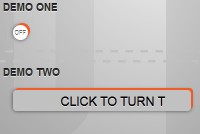Button illuminate with jQuery

Ever wanted to add a little flare or shine to your CSS buttons? Perhaps, you want to attract more attention to your buttons and textboxes by making them stand out or illuminate. Well, with the jQuery illuminate plug-in you can do just that.
Unfortunately, this plug-in is not fully compatible with Firefox version 4 or greater. The plug-in will work; however, the outerGlow not be shown with Firefox 4 or greater.
Include all necessary javascript files:
<script type="text/javascript" src="https://ajax.googleapis.com/ajax/libs/jquery/1.6.1/jquery.min.js"></script> <script type="text/javascript" src="https://ajax.googleapis.com/ajax/libs/jqueryui/1.8.13/jquery-ui.min.js"></script> <script type="text/javascript" src="jquery.illuminate.0.7.min.js"></script>
Create Your CSS/HTML object
<div id="button" style="background:#98cb00">Click Me</div>
Illuminate the CSS/HTML object
<script type="text/javascript">
$(document).ready(function(){
$('#button').illuminate();
});
</script>
jQuery illuminate has several options which allow you to customize the illumination effect. The options are shown below:
To add any or all of these options, the code would look as follows:
<script type="text/javascript">
$(document).ready(function(){
$('#button').illuminate({
'intensity': '0.3',
'color': '#98cb00',
'blink': 'true',
'blinkSpeed': '1200',
'outerGlow': 'true',
'outerGlowSize': '30px',
'outerGlowColor': '#98cb00'
});
});
</script>
The article source:http://www.tonylea.com/2011/jquery-illuminate/
You might also like
Tags
accordion accordion menu animation navigation animation navigation menu carousel checkbox inputs css3 css3 menu css3 navigation date picker dialog drag drop drop down menu drop down navigation menu elastic navigation form form validation gallery glide navigation horizontal navigation menu hover effect image gallery image hover image lightbox image scroller image slideshow multi-level navigation menus rating select dependent select list slide image slider menu stylish form table tabs text effect text scroller tooltips tree menu vertical navigation menu

 Subscribe
Subscribe Follow Us
Follow Us 13 years ago
13 years ago 13128
13128 2591
2591