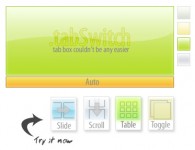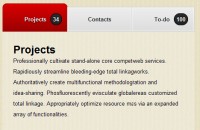Drop down TabMenu with AJAX
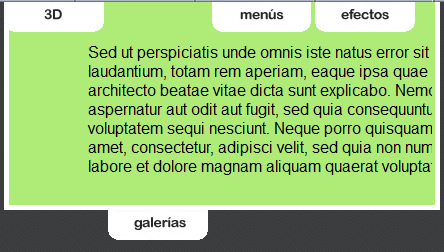
e24TabMenu is a plugin written for scriptaculous. It is a tab menu that expands collapse smoothly.
Usage
Include Prototype 1.6.0.2 and Scriptaculous 1.8.1 in the HTML code header. Also include e24TabMenu after both:
<script type='text/javascript' src='js/prototype.js'></script> <script type='text/javascript' src='/js/scriptaculous.js?load=effects'></script> <script type='text/javascript' src='js/e24tabmenu.js'></script>
Next, write the necesary HTML code to define de menu. We will need a container layer (“menu” on the example) and inside the container we will have a layer for each menu item where we will add its content. After that, add links (html tag “A”) for each menu’s tab, the “rel” attribute value must be e24menuitem[layer_id] where layer_id is the id of the content layer (on the example “ítem_3d”, “ítem_gall”, “ítem_menu”, “ítem_efec”). Bellow the links we can add contents that will show when all tabs are collapsed.
<div id="menu" ><!---menu container--> <div id="item_3d" class="menutarget"> Contenido</div> <div id="item_gall" class="menutarget"> Contenido</div> <div id="item_menu" class="menutarget"> Contenido</div> <div id="item_efec" class="menutarget"> Contenido</div> <!---tabs del menu--> <a id="3d" href="#3d" rel="e24menuitem[item_3d]"><img src="img/3d.gif" alt="Efectos 3D" /></a> <a id="gall" href="#galerias" rel="e24menuitem[item_gall]"><img src="img/galerias.gif" alt="Galeria de fotos AJAX" /></a> <a id="menus" href="#menus" rel="e24menuitem[item_menu]" ><img src="img/menus.gif" alt="Efectos de Menus" /></a> <a id="efec" href="#efectos" rel="e24menuitem[item_efec]"><img src="img/efectos.gif" alt="Otros efectos ajax" /></a> <!---tabs del menu--> <div id="maincontent"> Contenido principal</div> <!--texto--></div> <!--menu container-->
Finally we write the necesary javascript code to define the menu. As first param we will pass the container layer id , and as second param an option’s array.
oe24TabMenu = new e24TabMenu( 'menu', { duration: 1.0, transition: Effect.Transitions.sinoidal } );
Options
- duration: Decimal, representing the time in seconds that will take the menu item movement. Default value: 1.0
- transition: Function that modifies each animation’s point: Effect.Transitions.sinoidal (default), Effect.Transitions.linear, Effect.Transitions.reverse, Effect.Transitions.wobble, Effect.Transitions.flicker
- callback: callback function that will be processed once the animation is complete. It is useful to concatenate animations.
Methods
toggleMenu: Toggles the tab. Requieres the object reference of the corresponding link.
oe24TabMenu.toggleMenu($('3d'));
The article source:http://www.flash-free.org/en/2008/04/05/e24tabmenu-%E2%80%93-menu-desplegable-ajax/
You might also like
Tags
accordion accordion menu animation navigation animation navigation menu carousel checkbox inputs css3 css3 menu css3 navigation date picker dialog drag drop drop down menu drop down navigation menu elastic navigation form form validation gallery glide navigation horizontal navigation menu hover effect image gallery image hover image lightbox image scroller image slideshow multi-level navigation menus rating select dependent select list slide image slider menu stylish form table tabs text effect text scroller tooltips tree menu vertical navigation menu

 Subscribe
Subscribe Follow Us
Follow Us 13 years ago
13 years ago 31605
31605 5627
5627