Simple AJAX Driven tabs with jQuery
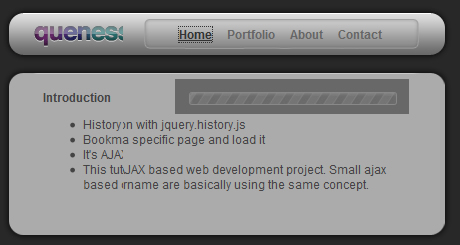
This example will show you how to create an AJAX Driven Website that overcame the browser Back button and bookmark problem in AJAX. I have made two versions, simplified version for further modification and my version to show you how to style it.
Introduction
AJAX is abbrieviated from Asynchrounous javascript and XML. It's not a new technology, but the implementation of a group of technologies to achieve a seamless interaction between client and server.
Typically, xhtml and css to present the information, javascript is used to handle user interactions, and a server side language to perform the users' requests (and normally return data in XML format, in this tutorial, we won't do that), and it all is happening in the background using the Javascript XMLHttpRequest. Javascript plays a main role tie all these technologies together and create the asynchronous interaction between client ans server.
AHAH (Asynchrounous HTML and HTTP) is a subset of AJAX which is another technique, Inspite of retreiving XML, AHAH is retreiving HTML content. Both of them are basically the same, the only difference is the content it returns. Generally, most people will simply call it AJAX, but technically, we should call it AHAH. In this tutorial, AHAH is used.
The Good, Bad and Solutions
The Goodies:
- Reduce connections and bandwidth to the server, images, scripts, stylesheets only need to be downloaded once
- Reduce loading timew. User doesnt have to load pages again and again, it all happens in a same page!
- Increase responsiveness and end user experiences.
The Badies:
- Browser Back button. AJAX web pages cannot connect with browser history engine. If you clicked on back button, you can't navigate those AJAX content.
- Bookmark will not work on AJAX webpages. Due to the dynamic content, you might bookmark the homepage instead of the desired page.
- Javascript is needed. To run AJAX based website, your browser need to have javascript enabled.
The Solutions:
AJAX is not a perfect technology, but some of the limitations can be overcame with some simple solutions. I found this very userful plugin called jquery.history.js. It solves Browser Back Button. For the bookmark problem, we can solve it by appending a hash value in the end of the url.
For the last one - javascript, we are going to ignore it. It can be done but I want to keep this tutorial simple.
Requirements
You will need the following items and environment to run this script
- Web server with PHP support - XAMPP (mac, win and linux)
- jQuery
- history.js
1. HTML
I will provide two versions of HTML code. The first one is the most basic elements you will need to get it working. And the last one is the one I created with some design
Simplified versions
<ul> <li><a href="#page1" rel="ajax">Home</a></li> <li><a href="#page2" rel="ajax">Portfolio</a></li> <li><a href="#page3" rel="ajax">About</a></li> <li><a href="#page4" rel="ajax">Contact</a></li> </ul> <div class="loading"></div> <div id="content"> <!-- Ajax Content --> </div>
2. CSS
This is really really simple, just have to keep the loading and content hidden
#loading {
background: url(images/load.gif) no-repeat;
display:none;
}
#content {
font-family:arial;
font-size:11px;
display:none;
}
3. Javascript
I have added comments in every single lines of the code.
$(document).ready(function () {
//Check if url hash value exists (for bookmark)
$.history.init(pageload);
//highlight the selected link
$('a[href=' + document.location.hash + ']').addClass('selected');
//Seearch for link with REL set to ajax
$('a[rel=ajax]').click(function () {
//grab the full url
var hash = this.href;
//remove the # value
hash = hash.replace(/^.*#/, '');
//for back button
$.history.load(hash);
//clear the selected class and add the class class to the selected link
$('a[rel=ajax]').removeClass('selected');
$(this).addClass('selected');
//hide the content and show the progress bar
$('#content').hide();
$('#loading').show();
//run the ajax
getPage();
//cancel the anchor tag behaviour
return false;
});
});
function pageload(hash) {
//if hash value exists, run the ajax
if (hash) getPage();
}
function getPage() {
//generate the parameter for the php script
var data = 'page=' + document.location.hash.replace(/^.*#/, '');
$.ajax({
url: "loader.php",
type: "GET",
data: data,
cache: false,
success: function (html) {
//hide the progress bar
$('#loading').hide();
//add the content retrieved from ajax and put it in the #content div
$('#content').html(html);
//display the body with fadeIn transition
$('#content').fadeIn('slow');
}
});
}
4. PHP
We will not go further on PHP code, this time, I'm using a basic switch to grab the content. The content for the page is being assigned to a variable called "page". And the last line, output the content.
To debug the php script, you can access it by passing data into it, for example:
http://www.someurl.com/loader.php?page=page1
It should display the content for page1. If you know about php and database, you can store the content in the database and retrieve it. Make a simple form to edit the content and BANG... you got yourself a customized content management system.
//Get the page parameter from the url
switch($_GET['page']) {
case '#page1' : $page = 'Page 1';
break;
case '#page2' : $page = 'Page 2';
break;
case '#page3' : $page = 'Page 3';
break;
case '#page4' : $page = 'Page 4';
break;
}
echo $page;
Conclusion
That's it. Make sure you check out the demo and download the source code and play with it. If you have created your own, feel free to drop your link in the comment section to show off! : )
You might also like
Tags
accordion accordion menu animation navigation animation navigation menu carousel checkbox inputs css3 css3 menu css3 navigation date picker dialog drag drop drop down menu drop down navigation menu elastic navigation form form validation gallery glide navigation horizontal navigation menu hover effect image gallery image hover image lightbox image scroller image slideshow multi-level navigation menus rating select dependent select list slide image slider menu stylish form table tabs text effect text scroller tooltips tree menu vertical navigation menu

 Subscribe
Subscribe Follow Us
Follow Us 14 years ago
14 years ago 25228
25228 4503
4503



