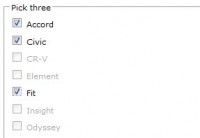Useful Masked Input jQuery Plugin
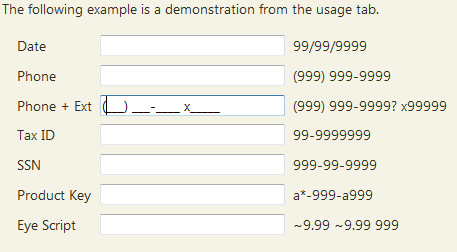
This is a masked input plugin for the jQuery javascript library. It allows a user to more easily enter fixed width input where you would like them to enter the data in a certain format (dates,phone numbers, etc). It has been tested on Internet Explorer 6/7, Firefox 1.5/2/3, Safari, Opera, and Chrome.A mask is defined by a format made up of mask literals and mask definitions. Any character not in the definitions list below is considered a mask literal. Mask literals will be automatically entered for the user as they type and will not be able to be removed by the user.The following mask definitions are predefined:
- a - Represents an alpha character (A-Z,a-z)
- 9 - Represents a numeric character (0-9)
- * - Represents an alphanumeric character (A-Z,a-z,0-9)
First, include the jQuery and masked input javascript files.
<script src="jquery.js" type="text/javascript"></script> <script src="jquery.maskedinput.js" type="text/javascript"></script>
Next, call the mask function for those items you wish to have masked.
jQuery(function($){
$("#date").mask("99/99/9999");
$("#phone").mask("(999) 999-9999");
$("#tin").mask("99-9999999");
$("#ssn").mask("999-99-9999");
});
Optionally, if you are not satisfied with the underscore ('_') character as a placeholder, you may pass an optional argument to the maskedinput method.
jQuery(function($){
$("#product").mask("99/99/9999",{placeholder:" "});
});
Optionally, if you would like to execute a function once the mask has been completed, you can specify that function as an optional argument to the maskedinput method.
jQuery(function($){
$("#product").mask("99/99/9999",{completed:function(){alert("You typed the following: "+this.val());}});
});
You can now supply your own mask definitions.
jQuery(function($){
$.mask.definitions['~']='[+-]';
$("#eyescript").mask("~9.99 ~9.99 999");
});
You can have part of your mask be optional. Anything listed after '?' within the mask is considered optional user input. The common example for this is phone number + optional extension.
jQuery(function($){
$("#phone").mask("(999) 999-9999? x99999");
});
You might also like
Tags
accordion accordion menu animation navigation animation navigation menu carousel checkbox inputs css3 css3 menu css3 navigation date picker dialog drag drop drop down menu drop down navigation menu elastic navigation form form validation gallery glide navigation horizontal navigation menu hover effect image gallery image hover image lightbox image scroller image slideshow multi-level navigation menus rating select dependent select list slide image slider menu stylish form table tabs text effect text scroller tooltips tree menu vertical navigation menu

 Subscribe
Subscribe Follow Us
Follow Us 13 years ago
13 years ago 21607
21607 4005
4005