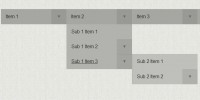jQuery Animated Menu
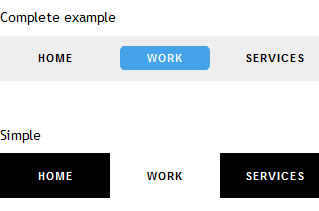
Step 1 – Set up the Structure
Here is the HTML markup that is used in the demo:
<div id="menu" class="menu"> <ul> <li><a href="[removed];">Home</a></li> <li><a href="[removed];">Work</a></li> <li><a href="[removed];">Services</a></li> <li><a href="[removed];">Support</a></li> <li><a href="[removed];">Contacts</a></li> </ul> </div>
The basic idea for the script is to create separated layers inside each anchor so we could animate them on hover. We will modify the DOM structure after DOM has finished loading, so each anchor will look something like this:
<a href="[removed];"> <span class="out">Home</span> <span class="bg"></span> <span class="over">Home</span> </a>
The content of anchor text will be placed inside two span elements, the third one will be used for background image.
Step 2 – Style with CSS
This is only a snippet of the CSS (for full CSS see the working example). I'm using the basic design, but you can customize it how you prefer.
.menu ul li a span {
/* all layers will be absolute positioned */
position: absolute;
left: 0;
width: 110px;
}
.menu ul li a span.out {
top: 0px;
}
.menu ul li a span.over,
.menu ul li a span.bg {
/* hide */
top: -45px;
}
#menu {
background: #EEE;
}
#menu ul li a span {
color: #000;
}
#menu ul li a span.over {
color: #FFF;
}
#menu ul li span.bg {
/* height of the menu items */
height: 45px;
background: url('bg_over.gif') center center no-repeat;
}
Step 3 - JavaScript
I have added some inline comments so that it can be self explaining, I think.
/// wrap inner content of each anchor with first layer and append background layer
$("#menu li a").wrapInner( '<span class="out"></span>' ).append( '<span class="bg"></span>' );
// loop each anchor and add copy of text content
$("#menu li a").each(function() {
$( '<span class="over">' + $(this).text() + '</span>' ).appendTo( this );
});
$("#menu li a").hover(function() {
// this function is fired when the mouse is moved over
$(".out", this).stop().animate({'top': '45px'}, 250); // move down - hide
$(".over", this).stop().animate({'top': '0px'}, 250); // move down - show
$(".bg", this).stop().animate({'top': '0px'}, 130); // move down - show
}, function() {
// this function is fired when the mouse is moved off
$(".out", this).stop().animate({'top': '0px'}, 250); // move up - show
$(".over", this).stop().animate({'top': '-45px'}, 250); // move up - hide
$(".bg", this).stop().animate({'top': '-45px'}, 130); // move up - hide
});
You might also like
Tags
accordion accordion menu animation navigation animation navigation menu carousel checkbox inputs css3 css3 menu css3 navigation date picker dialog drag drop drop down menu drop down navigation menu elastic navigation form form validation gallery glide navigation horizontal navigation menu hover effect image gallery image hover image lightbox image scroller image slideshow multi-level navigation menus rating select dependent select list slide image slider menu stylish form table tabs text effect text scroller tooltips tree menu vertical navigation menu

 Subscribe
Subscribe Follow Us
Follow Us 14 years ago
14 years ago 18230
18230 4923
4923