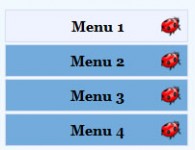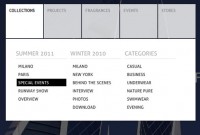CSS3 and jQuery menu

A simple navigation menu built with CSS3 and the jQuery UI.
The css with some custom fonts via Google font API
@import url(http://fonts.googleapis.com/css?family=Lobster);
body {margin:0; padding:0; background:#ddd;}
#nav{position:relative; margin:40px; background:#eee; padding:0; font-family:'Lobster', Arial, Helvetica, sans-serif; font-size:21px; -moz-border-radius:5px; -khtml-border-radius:5px; -webkit-border-radius:5px; border-radius:5px; -moz-box-shadow:2px 2px 3px #ccc; -webkit-box-shadow:2px 2px 3px #ccc; box-shadow:2px 2px 3px #ccc;}
#nav .clear{clear:both;}
#nav ul{padding:0 0 0 5px; margin:0; list-style:none;}
#nav li{float:left; margin:5px 10px 5px 0; background:#eee; -moz-border-radius:5px; -khtml-border-radius:5px; -webkit-border-radius:5px; border-radius:5px;}
#nav li a{text-decoration:none; color:#9e0039; display:block; padding:10px 15px;}
Load the jquery library and UI straight from Google
<script src="http://ajax.googleapis.com/ajax/libs/jquery/1.4/jquery.min.js"></script> <script src="http://ajax.googleapis.com/ajax/libs/jqueryui/1.8/jquery-ui.min.js"></script>
The jQuery code
<script>
$(document).ready(function(){
$nav_li=$("#nav li");
$nav_li_a=$("#nav li a");
var animSpeed=450; //fade speed
var hoverTextColor="#fff"; //text color on mouse over
var hoverBackgroundColor="#9e0039"; //background color on mouse over
var textColor=$nav_li_a.css("color");
var backgroundColor=$nav_li.css("background-color");
//text color animation
$nav_li_a.hover(function() {
var $this=$(this);
$this.stop().animate({ color: hoverTextColor }, animSpeed);
},function() {
var $this=$(this);
$this.stop().animate({ color: textColor }, animSpeed);
});
//background color animation
$nav_li.hover(function() {
var $this=$(this);
$this.stop().animate({ backgroundColor: hoverBackgroundColor }, animSpeed);
},function() {
var $this=$(this);
$this.stop().animate({ backgroundColor: backgroundColor }, animSpeed);
});
});
</script>
The markup
<div id="nav">
<ul>
<li><a href="#about">About</a></li>
<li><a href="#portfolio">Portfolio</a></li>
<li><a href="#recent">Recent projects</a></li>
<li><a href="#experiments">Experiments / miscellaneous</a></li>
<li><a href="#contact">Contact me</a></li>
</ul>
<div class="clear"></div>
</div>
To add support for rounded corners in IE we can use DD_roundies script by Drew Diller. Add the following code inside the head tags.
<script src="DD_roundies_0.0.2a-min.js"></script>
<script>
DD_roundies.addRule("#nav", "5px");
DD_roundies.addRule("#nav li", "5px");
</script>
That’s about it. Feel free to modify it as you like
You might also like
Tags
accordion accordion menu animation navigation animation navigation menu carousel checkbox inputs css3 css3 menu css3 navigation date picker dialog drag drop drop down menu drop down navigation menu elastic navigation form form validation gallery glide navigation horizontal navigation menu hover effect image gallery image hover image lightbox image scroller image slideshow multi-level navigation menus rating select dependent select list slide image slider menu stylish form table tabs text effect text scroller tooltips tree menu vertical navigation menu

 Subscribe
Subscribe Follow Us
Follow Us 14 years ago
14 years ago 16346
16346 3495
3495