Slideshow jQuery plugin
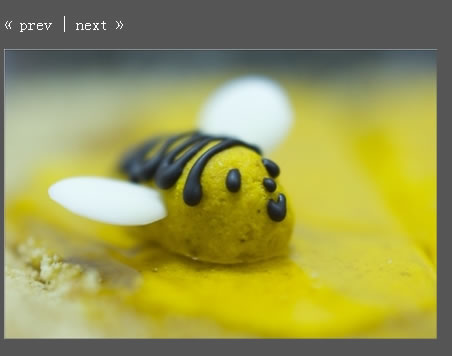
When I noticed the growing popularity of JS-Slide and JS-Fade effects I have decide to develop a plugin for jQuery. This plugin will help you to add thise effects to the site in more simple way. If the mousewheel plugin has been included on the page then the slider will also respond to the mouse wheel.
Code example
<ul id="slide1">
<li> <img src="images/image-1.jpg" alt="" /></li>
<li> <img src="images/image-2.jpg" alt="" /></li>
<li> <img src="images/image-3.jpg" alt="" /></li>
</ul>
<a id="e1_prev" href="#"> Previous </a> | <a id="e1_next" href="#"> Next </a>
<script type="text/javascript">
jQuery(function() {
jQuery('#slide1').ulslide({
width: 443,
height: 'auto',
bnext: '#e1_next',
bprev: '#e1_prev',
axis: 'x',
autoslide: 2000
});
});
</script>
How to switch to the custom frame?
Below you can see code, which sets third frame on the slider:
<a id="set_third_frame" href="#">Set third frame</a>
$('#set_third_frame').click(function(){
var slider = $('#slide1')[0];
slider.uslCurrent(2); // 0 - first, 1 - second...
slider.uslRefresh();
});
Plugn options
width (integer) (optional)
Width. You can set in CSS.
height (string) (optional)
Height. You can set in CSS. If you set both of them to ‘auto’ the size of the object will be adjusted to the size of the next frame, when the frame is changed.
affect (string) (optional)
Effect Type. Possible values: ‘slide’ or ‘fade’. By default ‘slide’.
axis (string) (optional)
Axis for Slide-effect. It can take values ‘x’ or ‘y’. By default ‘x’.
direction (string) (optional)
The order of slides (direction for Slide-effect). It can take values ‘f’ or ‘b’. By default ‘f’.
duration (integer) (optional)
Time of sliding in milliseconds. By default ’600′.
autoslide (mixed) (optional)
Interval between the frames changing in milliseconds. By default ‘false’ – auto change is disabled.
current (integer) (optional)
Frame number to start. By default ’0′ – first slide.
padding (integer) (optional)
The distance between frames in pixels for Slide-effect. By default ’20′.
statusbar (boolean) (optional)
During images loading status bar will be displayed (Inscription “Loading”). Recommend to customize. By default ‘false’.
navigator (selector) (optional)
Selector of the set of elements that would lead you to the appropriate slides. It lets you create something like Tabs.
bnext (selector) (optional)
Selector of the Next slide button.
bprev (selector) (optional)
Selector of the Previous slide button.
mousewheel (boolean) (optional)
If the mousewheel plugin is installed on the site the slider will also respond to the mouse wheel.
print_current (selector) (optional)
Element displaying the current slide number.
onAnimate (function(settings, thisEl)) (optional)
Frame changing event.
You might also like
Tags
accordion accordion menu animation navigation animation navigation menu carousel checkbox inputs css3 css3 menu css3 navigation date picker dialog drag drop drop down menu drop down navigation menu elastic navigation form form validation gallery glide navigation horizontal navigation menu hover effect image gallery image hover image lightbox image scroller image slideshow multi-level navigation menus rating select dependent select list slide image slider menu stylish form table tabs text effect text scroller tooltips tree menu vertical navigation menu

 Subscribe
Subscribe Follow Us
Follow Us 14 years ago
14 years ago 13288
13288 2017
2017



