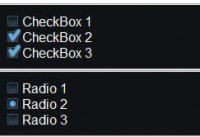iPhone-like Password Fields using jQuery
 14 years ago
14 years ago  8577
8577  2196
2196
 n/a
n/a

Password fields on iPhone/iPod touch
Of course Nielsen is right when he talks about users making more errors and feeling less confident when they can’t see what they’re typing while filling in forms. That may have been the reason why Apple developed implemented an alternative method on iPhone/iPod Touch: passwords get masked while typing but the last character in row is shown in plain text. Compared to common password fields on the web this method improves usability, not only on mobile devices. And concerning security risks you’ll probably need James Bond behind your back looking over your shoulders in order to let your password be captured.
So, this method looks to be a pretty good way of typing in passwords, and that is why tried to use it on web forms. It comes as a jQuery plugin which works unobtrusive. Non-JS users get the common masked password fields.
Features
- Doesn’t need any HTML modification as it finds password fields by type.
- Unobtrusive: Non-JS users get the common masked password fields.
- Supports copy & paste.
- Options: Interval, delay, replacement character, prefix, debug mode.
Instructions
It’s very simple.
- Just load jQuery, of course ;-).
- Load the Plugin
- and then initialize dPassword.
You might also like
Tags
accordion accordion menu animation navigation animation navigation menu carousel checkbox inputs css3 css3 menu css3 navigation date picker dialog drag drop drop down menu drop down navigation menu elastic navigation form form validation gallery glide navigation horizontal navigation menu hover effect image gallery image hover image lightbox image scroller image slideshow multi-level navigation menus rating select dependent select list slide image slider menu stylish form table tabs text effect text scroller tooltips tree menu vertical navigation menu

 Subscribe
Subscribe Follow Us
Follow Us