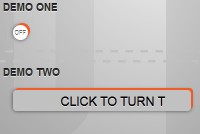blur background social share plugin
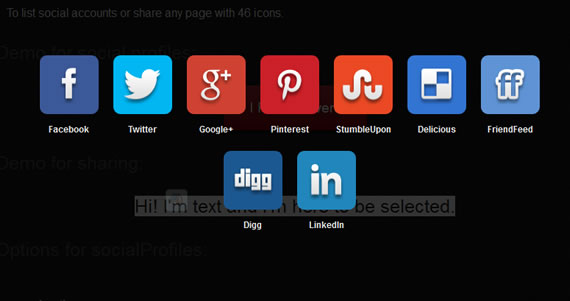
To list social accounts or share any page with 46 icons.
Usage for socialProfiles:
Place in your head section
<link rel="stylesheet" href="assets/stylesheets/arthref.css">
Write before closing body tag
<script src="assets/javascripts/socialProfiles.js"></script>
$('.selectorClass').socialProfiles({
email: 'example@example.com',
behance: 'gokhun'
facebook: 'tolgaergin',
twitter: 'tolgaergin',
pinterest: 'tolga',
dribbble: 'bbb',
scoutzie: 'gokhun-guneyhan'
});
Options for socialShare:
-
social: you can put comma between each social-service.
blogger,delicious,digg,facebook,friendfeed,google,
linkedin,myspace,pinterest,reddit,stumbleupon,
tumblr,twitter,windows,yahoo -
animation:
launchpad, launchpadReverse, slideTop, slideRight, slideBottom, slideLeft, chain - chainAnimationSpeed: default value: 100
-
blur: makes blur images and texts (only works on Chrome)
true,false -
whenSelect: if you set true, when user select text, sharing box will be opened
(default: false) -
selectContainer: To specify a container for selection
(default: 'body') (alternative: '.anyclass' or '#anyid') -
title:
(default: document title) -
shareUrl:
(default: document url) -
description:
(default: document meta description)
Usage for socialShare:
Place in your head section
<link rel="stylesheet" href="assets/stylesheets/arthref.css">
Write before closing body tag
<script src="assets/javascripts/socialShare.js"></script>
$('.selectorClass').socialShare({
social: 'blogger,delicious,digg,facebook,friendfeed,google,
linkedin,myspace,pinterest,reddit,stumbleupon,
tumblr,twitter,windows,yahoo'
});
Read more:http://tolgaergin.com/files/social/
You might also like
Tags
accordion accordion menu animation navigation animation navigation menu carousel checkbox inputs css3 css3 menu css3 navigation date picker dialog drag drop drop down menu drop down navigation menu elastic navigation form form validation gallery glide navigation horizontal navigation menu hover effect image gallery image hover image lightbox image scroller image slideshow multi-level navigation menus rating select dependent select list slide image slider menu stylish form table tabs text effect text scroller tooltips tree menu vertical navigation menu

 Subscribe
Subscribe Follow Us
Follow Us 12 years ago
12 years ago 20485
20485 4639
4639