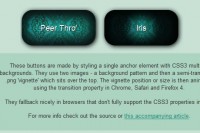jQuery Sliding show Download size Button
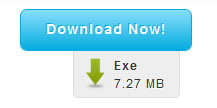
Here's an example of download size button .
First off we'll be starting with making sure we are linking to the jQuery library. Here's the one I used for the demo, linking to the jQuery CDN hosted by Google:
<script type="text/javascript" src="http://ajax.googleapis.com/ajax/libs/jquery/1.4.2/jquery.min.js"></script>
Then we add the styles of the button to our CSS file. By the way, I used the CSS Gradient Tool by Colorzilla to generate the background gradients. They are compatible with almost every browser. So the only image that makes up this button is the download icon.
.buttonWrap{width:170px; height:80px; display:block;}
.toggleButton{
display:block;
width:170px;
height:30px;
padding:10px 0 0 0;
text-size:24px;
font-family:arial, sans-serif;
font-weight:bold;
text-align:center;
color:#FFF;
text-decoration:none;
border-radius:7px;
cursor:pointer;
border:1px solid #05ABE0;
text-shadow:-1px -1px 0px #05ABE0;
background: #87E0FD;
background: -moz-linear-gradient(top, #87E0FD 0%, #53CBF1 40%, #05ABE0 100%);
background: -webkit-gradient(linear, left top, left bottom, color-stop(0%,#87E0FD), color-stop(40%,#53CBF1), color-stop(100%,#05ABE0));
filter: progid:DXImageTransform.Microsoft.gradient( startColorstr='#87E0FD', endColorstr='#05ABE0',GradientType=0 );
}
.toggleButton:active{
background: #87e0fd;
background: -moz-linear-gradient(top, #05ABE0 0%, #53CBF1 40%, #87E0FD 100%);
background: -webkit-gradient(linear, left top, left bottom, color-stop(0%,#05ABE0), color-stop(40%,#53CBF1), color-stop(100%,#87E0FD));
filter: progid:DXImageTransform.Microsoft.gradient( startColorstr='#05ABE0', endColorstr='#87E0FD',GradientType=0 );
}
a.toggleSection{
display:none;
color:#333;
background:#EEE url(icon-dl.png) no-repeat 5px center;
border-left:1px solid #DDD; border-right:1px solid #DDD; border-bottom:1px solid #DDD;
border-radius:0 0 5px 5px;
width:60px;
float:right;
padding:5px 5px 5px 40px;
margin:0 10px 0 0;
font-family:arial, sans-serif;
font-size:12px;
text-decoration:none;
}
a.toggleSection span{font-weight:bold; display:block;}
Next up is the slide function of the button that will show us the tab with the download link when we click on it.
$(document).ready(function() {
$('.buttonWrap').click(function() {
if ($('.toggleSection').is(":hidden")) {
$('.toggleSection').slideDown("slow");
} else {
$('.toggleSection').slideUp("slow");
}
return false;
});
});
The final step is to put the html of the button where you want to display it.
<div class="buttonWrap"> <div class="toggleButton">Download Now!</div> <a href="#" class="toggleSection"> <span>Exe</span> 7.27 MB </a> </div>
The article source:http://andrewchamp.com/articles/sliding-download-button-using-jquery
You might also like
Tags
accordion accordion menu animation navigation animation navigation menu carousel checkbox inputs css3 css3 menu css3 navigation date picker dialog drag drop drop down menu drop down navigation menu elastic navigation form form validation gallery glide navigation horizontal navigation menu hover effect image gallery image hover image lightbox image scroller image slideshow multi-level navigation menus rating select dependent select list slide image slider menu stylish form table tabs text effect text scroller tooltips tree menu vertical navigation menu

 Subscribe
Subscribe Follow Us
Follow Us 13 years ago
13 years ago 13748
13748 3793
3793