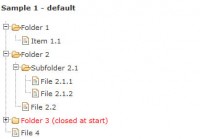Beautiful DropDown Menu with jQuery
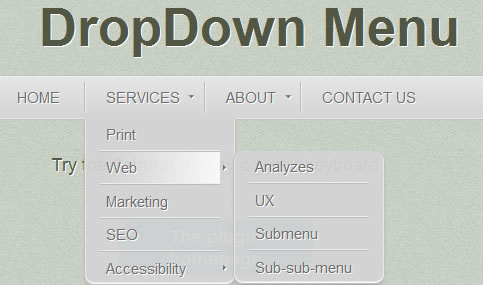
This customizable jQuery plugin offers you the possibility of transforming your menus with ul>li at 1 level of interweaving (ul>li>ul>li>ul>li) in an attractive animated menu.
You will just have to target your menu thanks to the function of the plugin to transform it into a fluid and pleasant to use menu.
Usage
This type of tool is very simple to set up because it is a plugin of the jQuery library.
Load the file of the styles of the plugin. This code for calling the CSS file must be placed before the </head> tag:
<link href="css/juizDropDownMenu.css" rel="stylesheet" type="text/css" media="screen, projection" />
These styles are customizable, naturally. or make a link from the Google API .
Place this call of the javascript file just before the </body> tag:
<script type="text/javascript" src="http://ajax.googleapis.com/ajax/libs/jquery/1.4.1/jquery.min.js"> </script>
Load the file of the plugin in the same way by placing it after the line of call of the library. Here we imagine that your scripts are in the root of your site, in a directory named "scripts". To you to modify this road if need:
<script type="text/javascript" src="/scripts/juizDropDownMenu-1.5.min.js"></script>
Call the function by targeting exactly the element which contains your list of links.
Place this code following the previous two lines:
<script type="text/javascript">
$(document).ready(function() {
$("#dropdown").juizDropDownMenu();
});
</script>
read more:http://jq.creativejuiz.fr/plugins-jquery/dropdown-menu.php?lang=en
don't support Internet Explorer
You might also like
Tags
accordion accordion menu animation navigation animation navigation menu carousel checkbox inputs css3 css3 menu css3 navigation date picker dialog drag drop drop down menu drop down navigation menu elastic navigation form form validation gallery glide navigation horizontal navigation menu hover effect image gallery image hover image lightbox image scroller image slideshow multi-level navigation menus rating select dependent select list slide image slider menu stylish form table tabs text effect text scroller tooltips tree menu vertical navigation menu

 Subscribe
Subscribe Follow Us
Follow Us 13 years ago
13 years ago 63976
63976 17706
17706