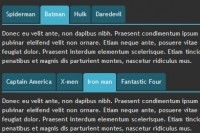Tabs pagination system with jQuery UI
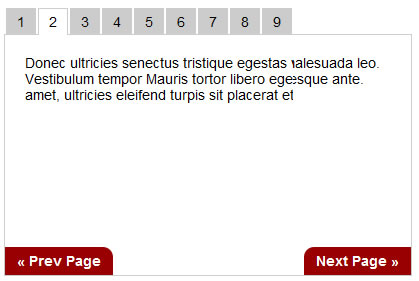
Tabbed areas are lovely, but when you start getting to more than 3 or 4 different tabs, they start to get a little crowded and it makes sense to provide alternative navigation of them. I think it makes sense to supply universally located Next/Previous buttons, so without even moving your cursor you can click through each of them.
jQuery UI makes creating tabbed areas very easy, so the framework is based on that. But we are on our own as far as Next/Previous buttons. Fortunately, jQuery UI tabs do have a function-thing that can be called to switch tabs. We can bind it to text links to accomplish switching tabs:
$('#my-text-link').click(function() { // bind click event to link
$tabs.tabs('select', 2); // switch to third tab
return false;
});
But we want to do this (hopefully) as smart-ly as we can. So we want to:
- Add the links dynamically to each panel. If a panel is added or removed, the Next/Previous buttons automatically adjust to the new flow. Plus, links won’t be there awkwardly with JavaScript disabled
- Make sure there is no “Previous” button on the first panel
- Make sure there is no “Next” button on the last panel
This is how I did it:
$(function() {
var $tabs = $('#tabs').tabs();
$(".ui-tabs-panel").each(function(i){
var totalSize = $(".ui-tabs-panel").size() - 1;
if (i != totalSize) {
next = i + 2;
$(this).append("<a href='#' class='next-tab mover' rel='" + next + "'>Next Page »</a>");
}
if (i != 0) {
prev = i;
$(this).append("<a href='#' class='prev-tab mover' rel='" + prev + "'>« Prev Page</a>");
}
});
$('.next-tab, .prev-tab').click(function() {
$tabs.tabs('select', $(this).attr("rel"));
return false;
});
});
You might also like
Tags
accordion accordion menu animation navigation animation navigation menu carousel checkbox inputs css3 css3 menu css3 navigation date picker dialog drag drop drop down menu drop down navigation menu elastic navigation form form validation gallery glide navigation horizontal navigation menu hover effect image gallery image hover image lightbox image scroller image slideshow multi-level navigation menus rating select dependent select list slide image slider menu stylish form table tabs text effect text scroller tooltips tree menu vertical navigation menu

 Subscribe
Subscribe Follow Us
Follow Us 14 years ago
14 years ago 16190
16190 3002
3002