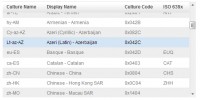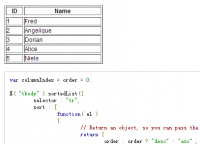Tablesorter jQuery
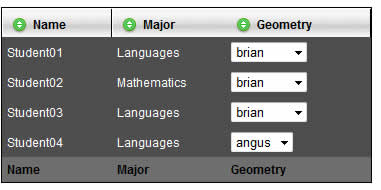
tablesorter is a jQuery plugin for turning a standard HTML table with THEAD and TBODY tags into a sortable table without page refreshes. tablesorter can successfully parse and sort many types of data including linked data in a cell. It has many useful features including:
- Multi-column sorting
- Parsers for sorting text, URIs, integers, currency, floats, IP addresses, dates (ISO, long and short formats), time. Add your own easily
- Support for ROWSPAN and COLSPAN on TH elements
- Support secondary "hidden" sorting (e.g., maintain alphabetical sort when sorting on other criteria)
- Extensibility via widget system
- Cross-browser: IE 6.0+, FF 2+, Safari 2.0+, Opera 9.0+
- Small code size
Getting started
To use the tablesorter plugin, include the jQuery library and the tablesorter plugin inside the <head> tag of your HTML document:
<script type="text/javascript" src="/path/to/jquery-latest.js"></script> <script type="text/javascript" src="/path/to/jquery.tablesorter.js"></script>
tablesorter works on standard HTML tables. You must include THEAD and TBODY tags:
<table id="myTable">
<thead>
<tr>
<th>Last Name</th>
<th>First Name</th>
<th>Email</th>
<th>Due</th>
<th>Web Site</th>
</tr>
</thead>
<tbody>
<tr>
<td>Smith</td>
<td>John</td>
<td>jsmith@gmail.com</td>
<td>$50.00</td>
<td>http://www.jsmith.com</td>
</tr>
<tr>
<td>Bach</td>
<td>Frank</td>
<td>fbach@yahoo.com</td>
<td>$50.00</td>
<td>http://www.frank.com</td>
</tr>
<tr>
<td>Doe</td>
<td>Jason</td>
<td>jdoe@hotmail.com</td>
<td>$100.00</td>
<td>http://www.jdoe.com</td>
</tr>
<tr>
<td>Conway</td>
<td>Tim</td>
<td>tconway@earthlink.net</td>
<td>$50.00</td>
<td>http://www.timconway.com</td>
</tr>
</tbody>
</table>
Start by telling tablesorter to sort your table when the document is loaded:
$(document).ready(function()
{
$("#myTable").tablesorter();
}
);
Click on the headers and you'll see that your table is now sortable! You can also pass in configuration options when you initialize the table. This tells tablesorter to sort on the first and second column in ascending order.
$(document).ready(function()
{
$("#myTable").tablesorter( {sortList: [[0,0], [1,0]]} );
}
);
NOTE! tablesorter will auto-detect most data types including numbers, dates, ip-adresses
You might also like
Tags
accordion accordion menu animation navigation animation navigation menu carousel checkbox inputs css3 css3 menu css3 navigation date picker dialog drag drop drop down menu drop down navigation menu elastic navigation form form validation gallery glide navigation horizontal navigation menu hover effect image gallery image hover image lightbox image scroller image slideshow multi-level navigation menus rating select dependent select list slide image slider menu stylish form table tabs text effect text scroller tooltips tree menu vertical navigation menu

 Subscribe
Subscribe Follow Us
Follow Us 14 years ago
14 years ago 12519
12519 2680
2680