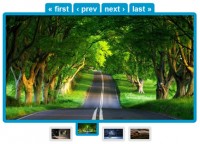Ultimate JavaScript Scroller and Slider
 14 years ago
14 years ago  26782
26782  2859
2859
 n/a
n/a

This versatile and lightweight JavaScript clocks in at less than 3.5kb unpacked.
To setup a scroll/slide area create a container with the following CSS properties…
position:relative; overflow:hidden; height:XXXpx;
Inside the scroll area container create another div that will house your actual content. It needs the positioned absolutely within the previous div. Each sliding or scrolling area on the page needs to have a unique ID for this div.
position:absolute;
Inside the content div you can need to create a section for each area of content, be it 1 or 50. For each section after the “prefix-” numerate the order from 1 onwards. The prefix (ie section, newssection, imgsection, etc) needs to be unique to the current sliding/scrolling container’s sections.
<div id="section-1" class="section"></div>
You can call functions to incrementally scroll up or down, scroll to a particular section and initiate autoscroll/cancel the autoscroll. Take a look at the source code for examples. You might also consider dynamically adding some currently static CSS properties such as overflow:hidden and the height to allow for better degradation without JavaScript support.
You might also like
Tags
accordion accordion menu animation navigation animation navigation menu carousel checkbox inputs css3 css3 menu css3 navigation date picker dialog drag drop drop down menu drop down navigation menu elastic navigation form form validation gallery glide navigation horizontal navigation menu hover effect image gallery image hover image lightbox image scroller image slideshow multi-level navigation menus rating select dependent select list slide image slider menu stylish form table tabs text effect text scroller tooltips tree menu vertical navigation menu

 Subscribe
Subscribe Follow Us
Follow Us