Very nice jQuery and CSS3 parallax scrolling
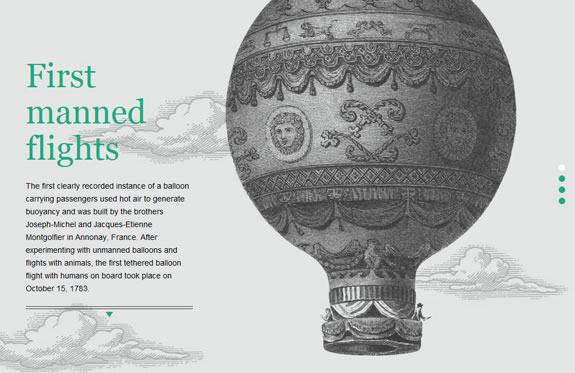
Parallax scrolling website interfaces have been popping up all over the place recently. I didn’t want to miss out on the fun, so I have put together a parallax scrolling demo built using jQuery and CSS.
How it works
The articles and background layers are given a fixed positioned with CSS, and assigned a z-index so that the foreground layers appear above the background layers. The four layers are: small clouds, large clouds, balloon/landscape images, articles.
/* foreground (ballons/landscape) */
#parallax-bg3 {
z-index: 3;
position: fixed;
left: 50%; /* align left edge with center of viewport */
top: 0;
width: 940px;
margin-left: -470px; /* move left by half element's width */
}
Within each layer individual content elements are absolutely positioned. This was the most fiddly part of the process, since the elements need to positioned in such a way that they align in a pleasing manner when the user scrolls to any of the four articles. In this case it was really just a process of trial and error.
#bg3-1 {
position: absolute;
top: -111px;
left: 355px;
}
#bg3-2 {
position: absolute;
top: 812px;
left: 321px;
}
/* etc... */
A few lines of jQuery control the parallax effect, triggered by a scroll event. I was surprised how easy this was to achieve, it is literally just a handful of lines of code.
$(window).bind('scroll',function(e){
parallaxScroll();
});
function parallaxScroll(){
var scrolled = $(window).scrollTop();
$('#parallax-bg1').css('top',(0-(scrolled*.25))+'px');
$('#parallax-bg2').css('top',(0-(scrolled*.5))+'px');
$('#parallax-bg3').css('top',(0-(scrolled*.75))+'px');
}
You might also like
Tags
accordion accordion menu animation navigation animation navigation menu carousel checkbox inputs css3 css3 menu css3 navigation date picker dialog drag drop drop down menu drop down navigation menu elastic navigation form form validation gallery glide navigation horizontal navigation menu hover effect image gallery image hover image lightbox image scroller image slideshow multi-level navigation menus rating select dependent select list slide image slider menu stylish form table tabs text effect text scroller tooltips tree menu vertical navigation menu

 Subscribe
Subscribe Follow Us
Follow Us 12 years ago
12 years ago 33692
33692 5993
5993



